Creating Custom Model
To create models, follow the steps given below
- Log in to the Session AI platform.
- In the Predictions menu, click Custom Models.
The Model screen is displayed. - Click the Create New located in the upper-left corner.
The Model editor appears. - In the model editor, provide a model definition.
- Click Save.
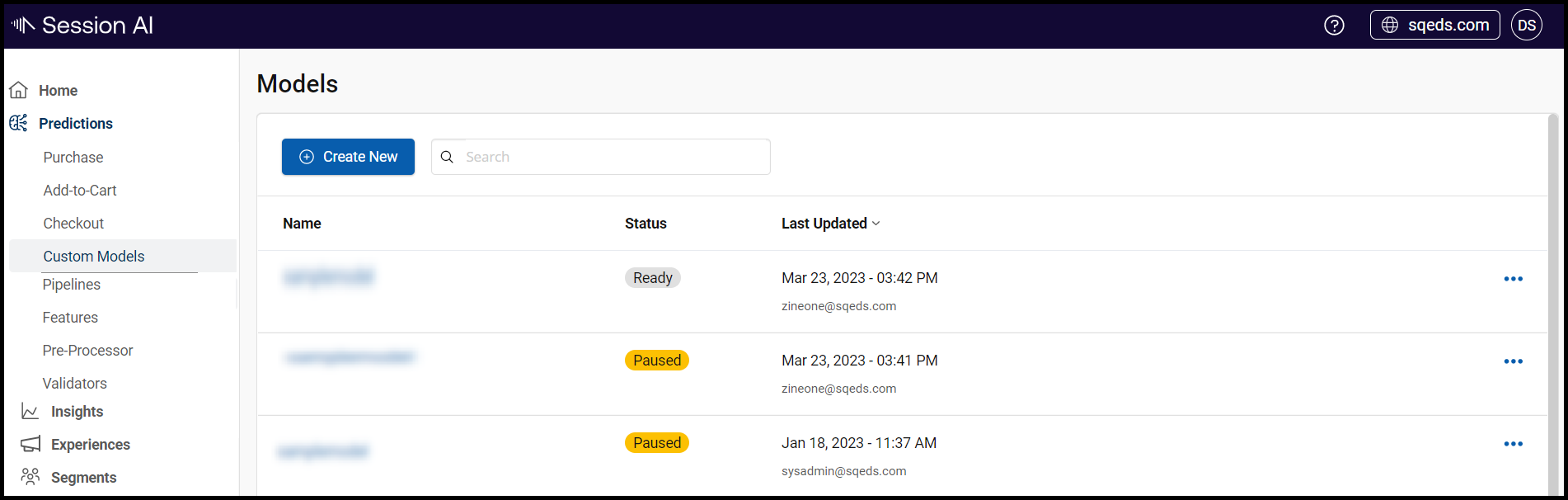
Updated 9 months ago