Viewing the Available Offers
To view all the available offers, click on the Manage Offers tab in the Experiences menu.
All the available offers will be displayed with the following details:
- Name: Name of the offer. It also provides a link to edit and update the offer
- Expiry : Displays the expiry date and time of the offer
- Used In Experience: Display the experience name if the offer is being used in any experience
- Total Coupons: Displays the total uploaded coupon values
- Coupons Remaining: Displays the total remaining coupon value
- Type: Displays the selected offer type
- Multi-use: Displays whether the option is selected or not
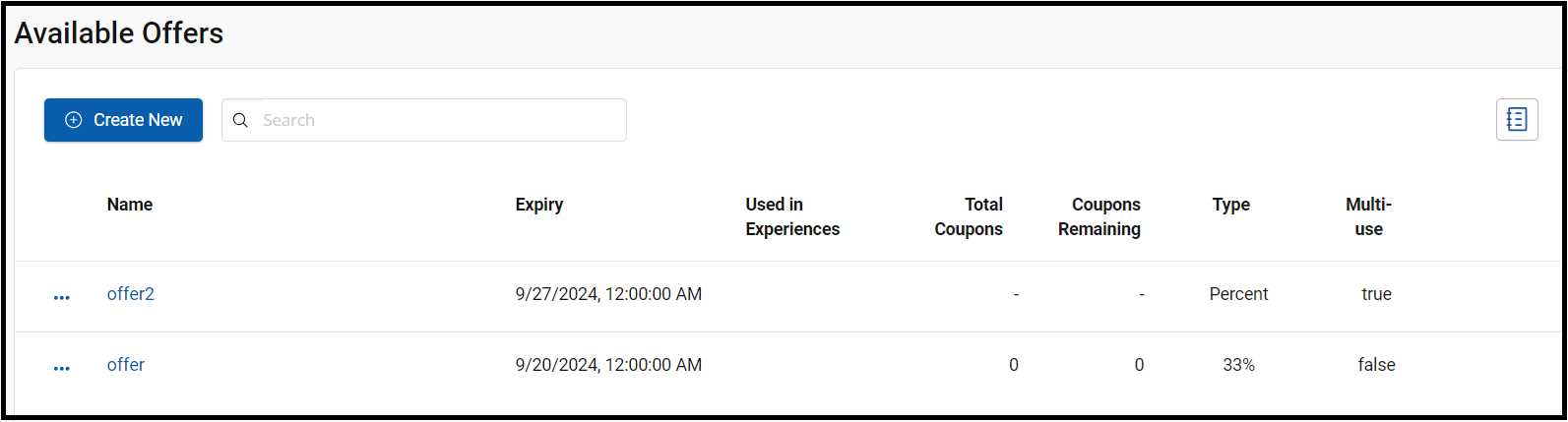
Editing an Offer
To Edit and Delete an existing offer, follow the steps given below
- In the Experiences menu, click the Manage Offers tab.
The Available Offers screen displays the list of all the offers. - Click
 icon to perform the following activity:
icon to perform the following activity:
a. To Edit of the expiry date or time of the offer.
c. To view Audit Trail for that offer
d. To Delete the offer.
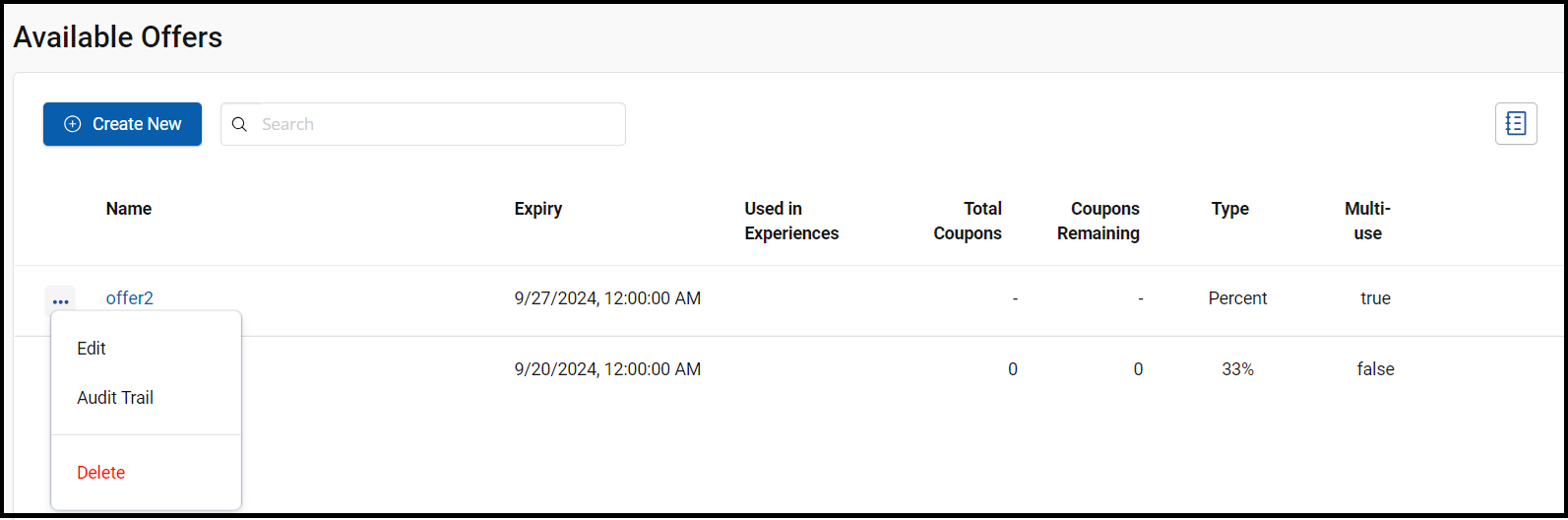
Updated 8 months ago