Viewing Incentives
As a business analyst, it is essential to understand to what extent the discounts are associated with revenue and EPP Segments. This helps to decide to eliminate some promotions and target specific EPP segments for discounts.
The Incentives page gives insights into discounts, revenue, and individual EPP segments. It has two tabs
Summary Tab: It displays the KPIs' summary in metrics, trends charts, and donut charts to get full detailed information on a single page.
Segments Tab: It displays the discount, revenue, yield, discount rate, sessions, and CVR metrics.
Coupons Tab: It displays detailed insights into incentive metrics, focusing on the distribution of discounts across various coupon codes.
To view the Incentives, follow the steps given below
- Click the Insights menu.
- In the Insights menu, click the Incentives tab.
The Incentive Insights window displays the summary tab.
The metrics are displayed as per the selected time range
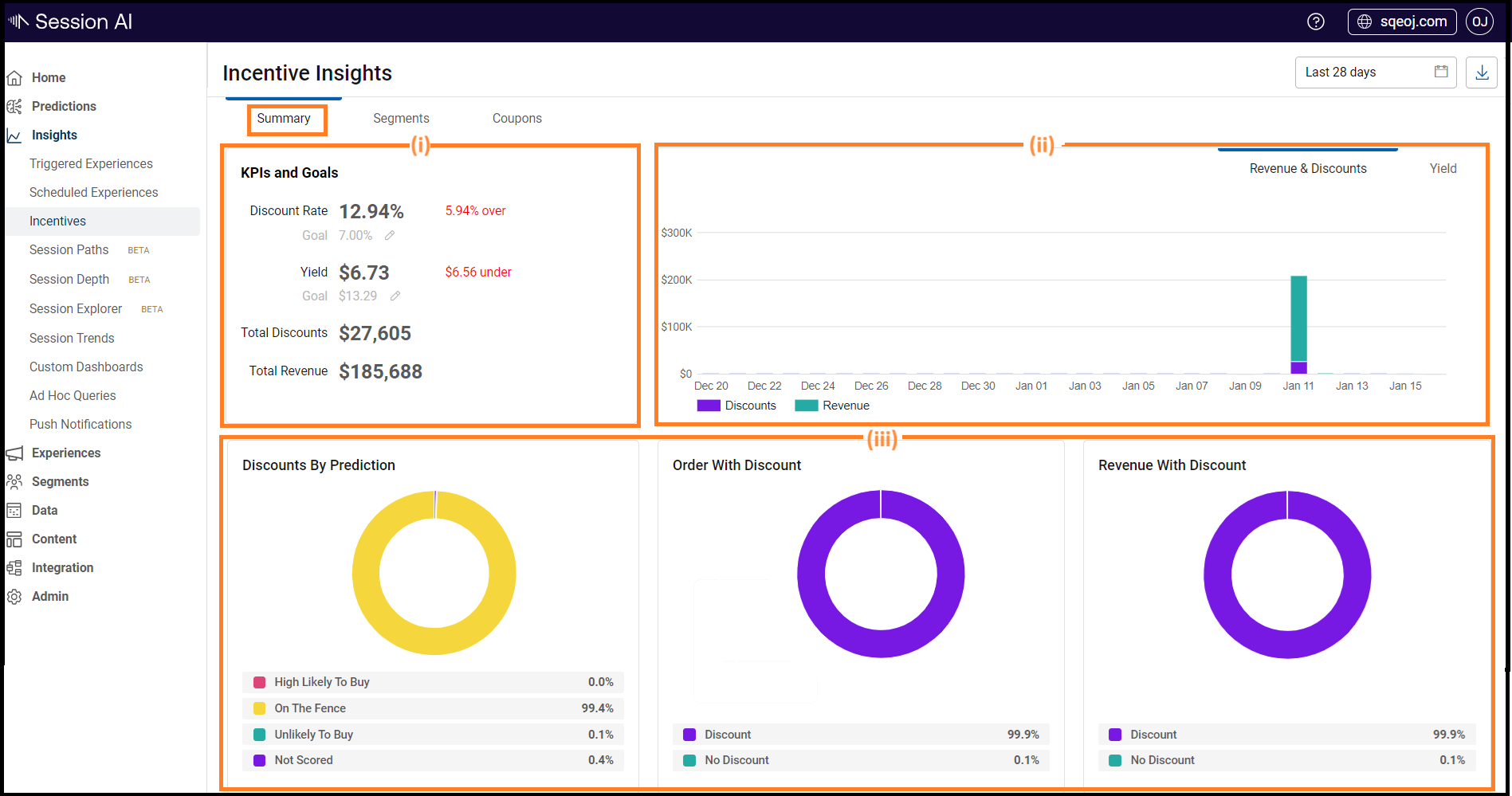
The Incentive Insights Summary page has three panes:
(i) KPIs and Goals: This pane displays discounts from all purchase events, Revenue from all purchase events, total yield, an average discount range, and average to total revenue for the selected date range.
Note: You can edit and set the Discount Rate and Yield goal, and see the performance against that goal.
(ii) Trends Chart: This pane displays further two tabs. Revenue & Discount tab displays a bar chart of revenue with discounts for each day. Yield tab displays the graph of yield for each day.
(iii) Donut Chart: This pane displays a donut chart of Discounts by Prediction, Order Distribution, and Revenue Distribution in percentage
To view the segment metrics, click the Segments tab.
All the segment metrics are displayed for the selected date.
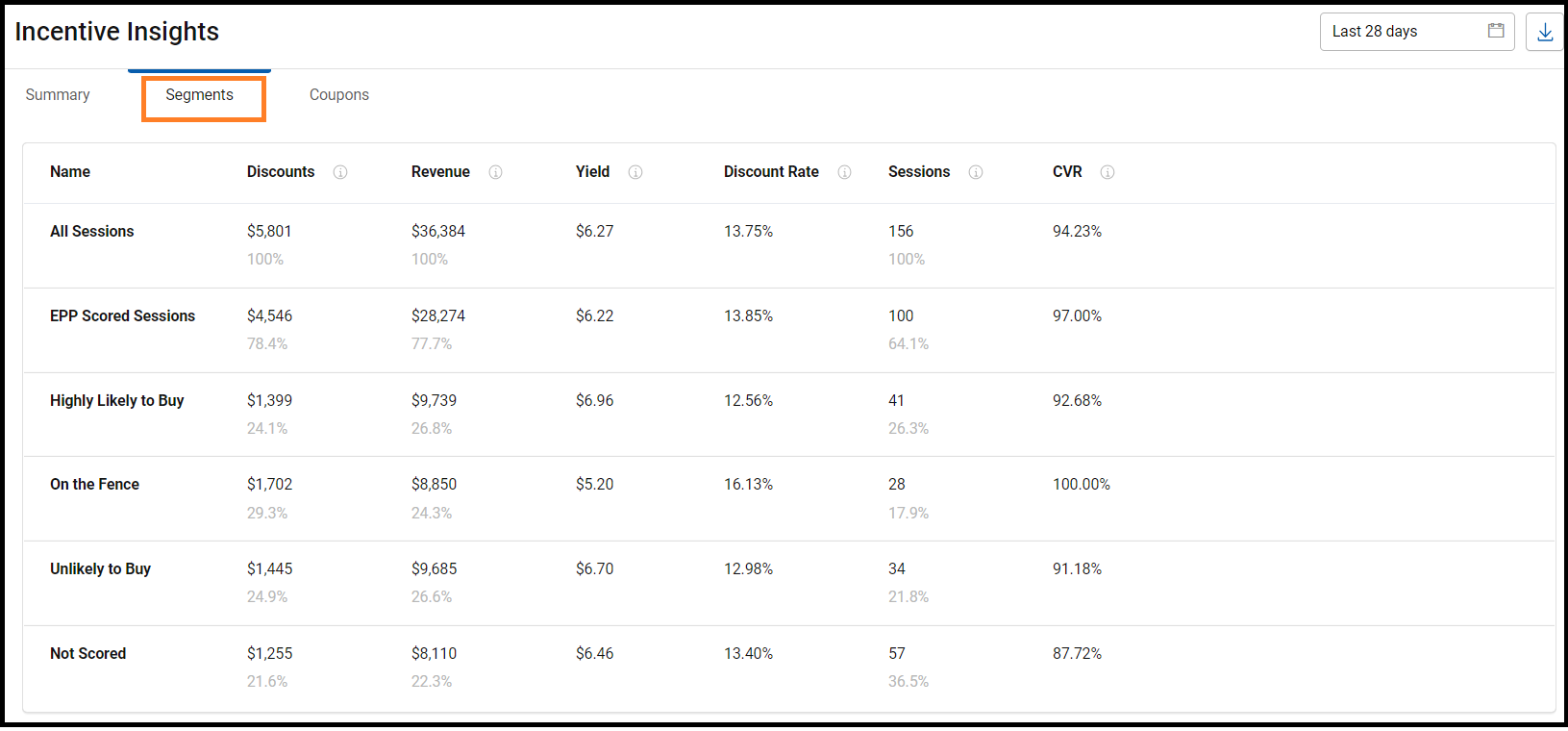
| Metrics | Description |
|---|---|
| Name | Displays all sessions, EPP-scored sessions, and all EPP segments. |
| Discounts | Displays the sum of discount property from all purchase events associated with sessions of this segment |
| Revenue | Displays the sum of revenue property from all purchase events associated with sessions of this segment |
| Yield | Displays revenue per discount (If Discount = 0, Yield = Infinite) |
| Discount Rate | Displays the percentage of discounts out of total potential revenue |
| Sessions | Displays the sum of sessions of this segment |
| CVR | Displays the percentage of converted sessions out of the total sessions of this segment. |
To view the Coupon metrics, click the Coupons tab.
All the segment metrics are displayed for the selected date.
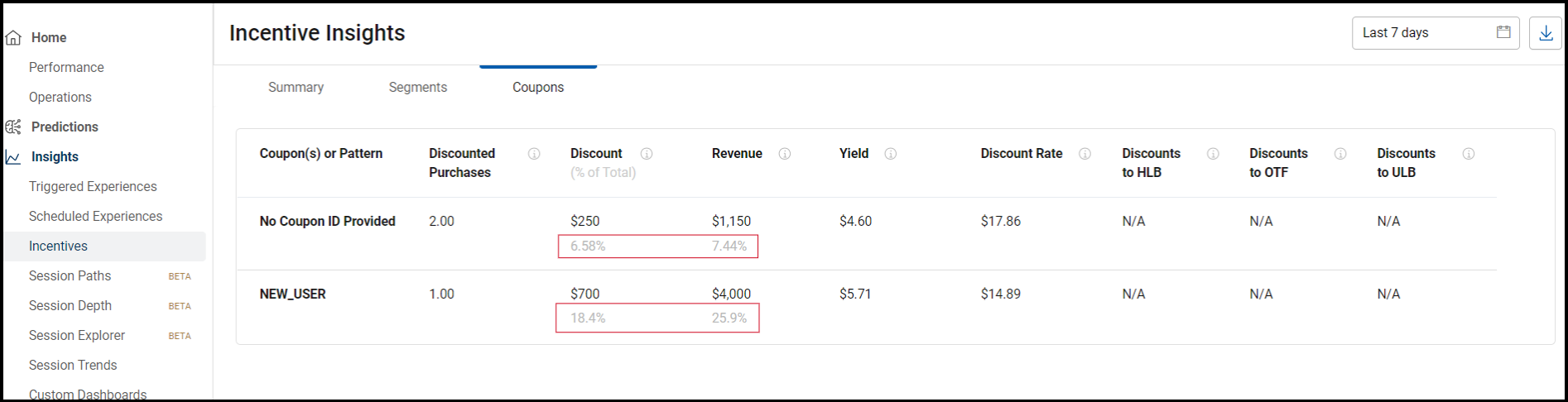
Note: Discount and Revenue display secondary metrics highlighting the percentage of total discount and total coupon revenue respectively.
Downloading Metrics
To download the overview metrics of Incentives, follow the steps given below:
- In Insights, click the Incentives tab Summary or Segments for which you want to download the metrics.
- Click the Download
 icon in the upper right corner of the pane
icon in the upper right corner of the pane
A CSV file is downloaded for that respective metrics.
The downloaded file contains similar metrics shown on that respective page. The filename contains the timestamp of the download initiation in name_yyyy-mm-dd HH mm AM/PM format.
Updated 9 months ago