Working with Triggered Experiences
Triggered experiences are the actions sent to the users as a response to event-based triggers. Triggered interactions support external actions like push notifications, email, and SMS, and in-app notifications like banners, full-screen messages, and alerts.
- Log in to the Session AI platform.
- Click the Experiences menu.
Triggered Experiences screen showing a list of all the triggered experiences is displayed. - To filter, click Filter
 icon located in left upper corner of the screen.
icon located in left upper corner of the screen.
A dynamic filter is displayed on the page.
Filter the experiences based on:
- Experience Status
- Experience Channel
- Custom tag
- Click Apply to apply the selected filters or Clear All to clear all the selected filters.
All the experiences under the selected criteria are displayed.
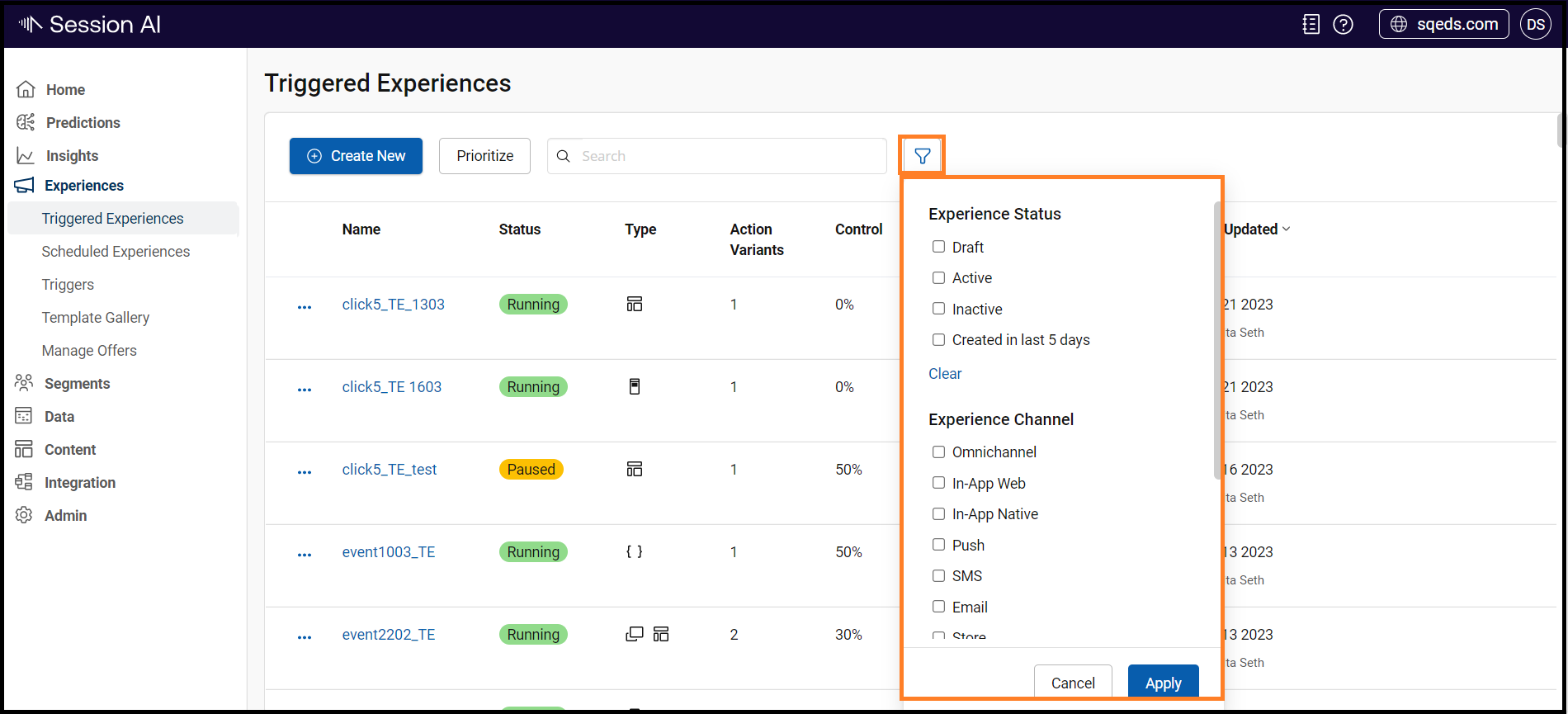
This section further describes:
Updated 9 months ago