Creating Pre-processors
- In the Predictions menu, click Preprocessor.
The Preprocessors screen is displayed. - Click the CREATE PREPROCESSOR button located in the upper-right corner.
The New Preprocessor window appears. - Enter the following details:
- Preprocessor Name: Enter the unique display name for a preprocessor.
- Code Editor: Enter the code as per requirement.
- Click SAVE.
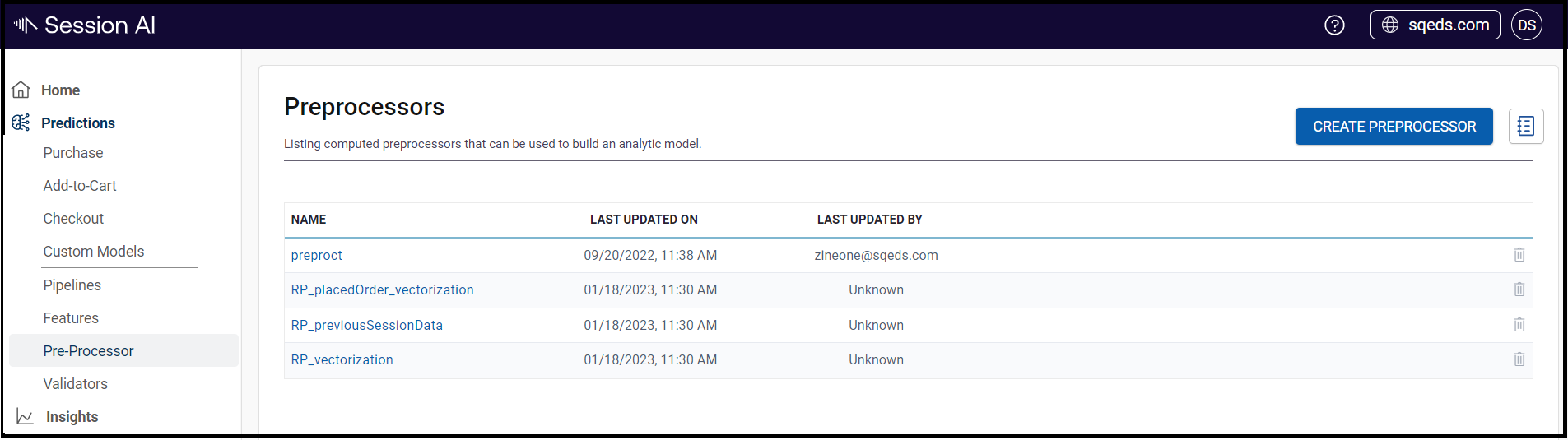
Updated 8 months ago