Mapping Domain Events
The template published from the marketplace can be used only if they are mapped with your namespace. The experience templates having a yellow label (![]() ) indicate that the template requires event mapping only then they can be configured and published.
) indicate that the template requires event mapping only then they can be configured and published.
Event mapping UI helps to quickly manage the mappings of namespace events to domain events.
To map the domain event with the namespace event, follow the steps given below:
- In the Data menu, click the Events tab.
The Events screen displays the Manage Events tab. - Click Map Events tab.
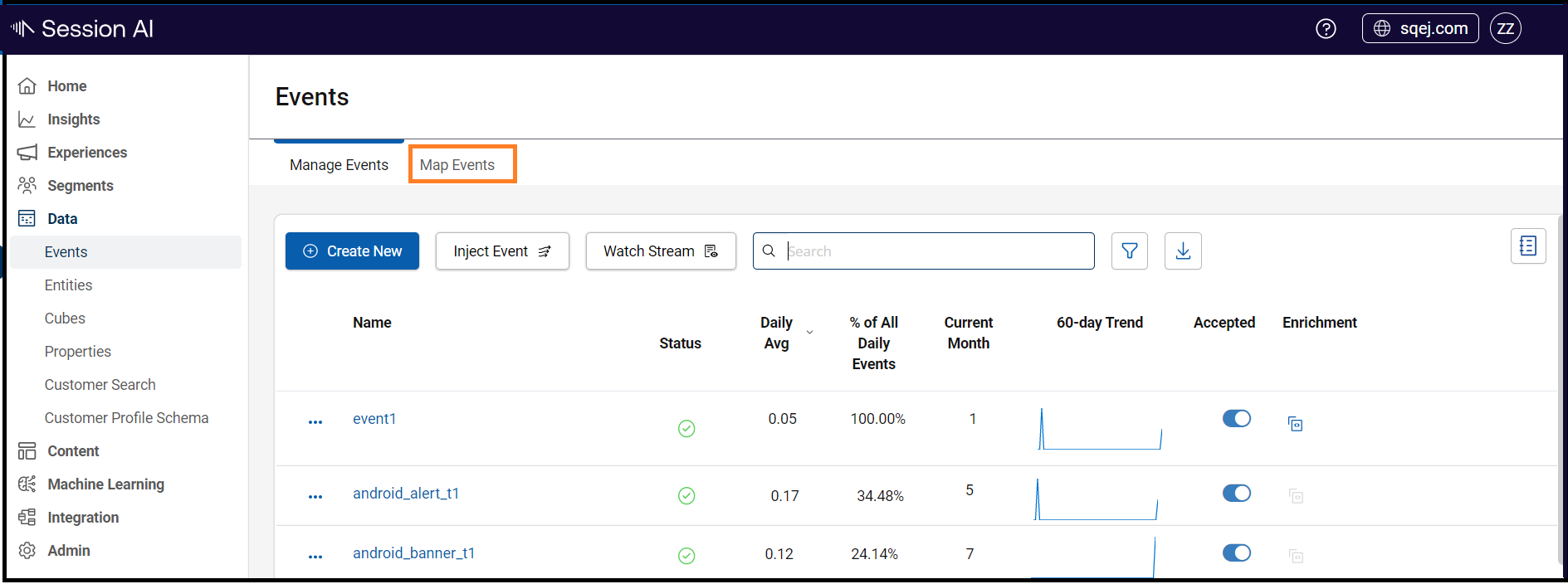
Map Events page under Events is displayed.
- Domain Event: Displays the domain event's name available for this namespace.
- Event(s): Displays the inbuilt namespace event that is mapped with the domain event.
Note: You can map more than one namespace event to a single domain event. - Source Channel: Displays the corresponding source channel for each selected namespace event.
- Attributes Mapped: Displays the number of namespace event attributes mapped to the domain event attributes.
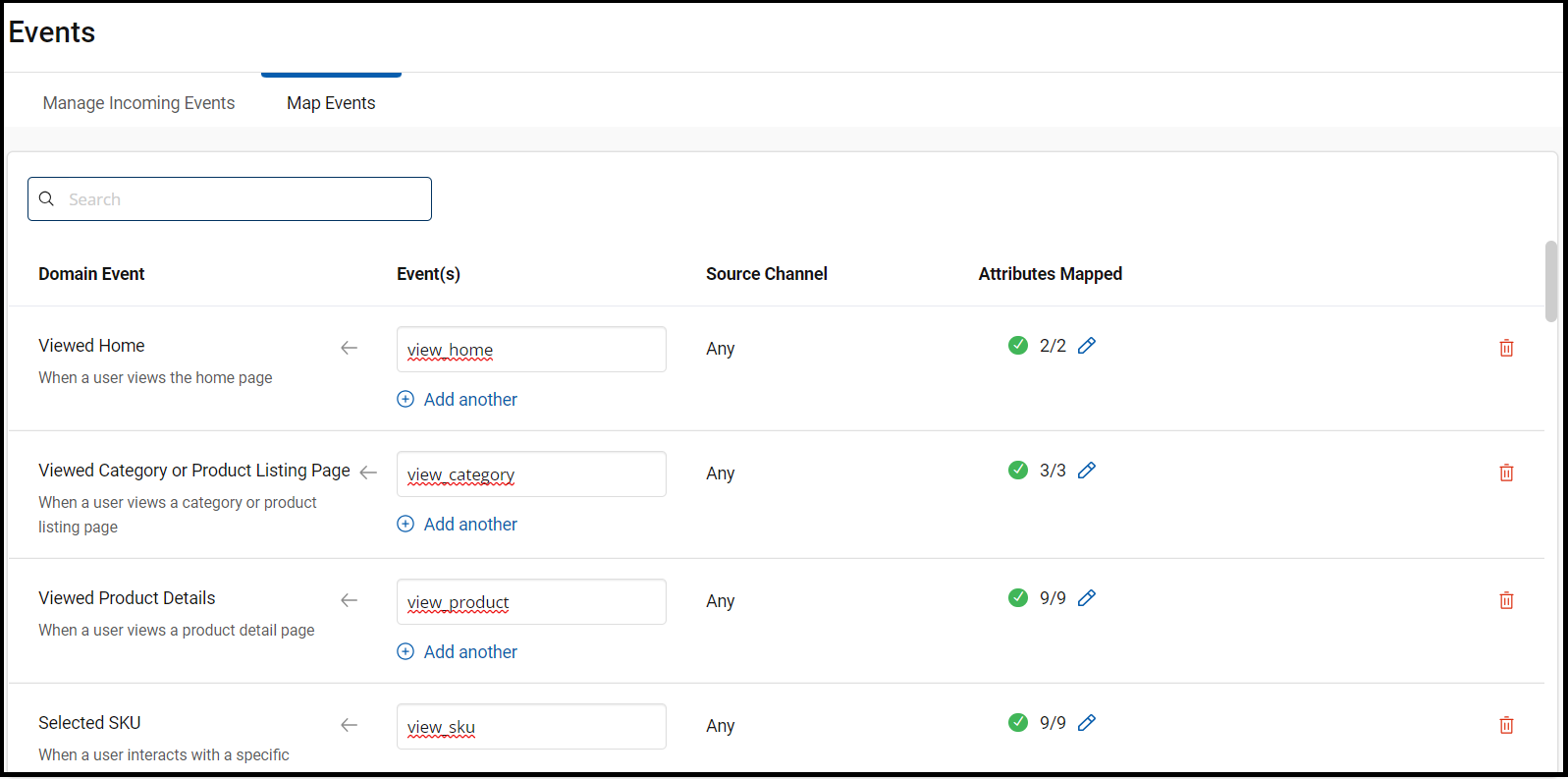
If you want to map another namespace Event(s) with the Domain event
- Click the Add another Event(s) corresponding to the domain event. While adding the event a drop-down list of namespace events is displayed, select the appropriate namespace event.
- To map the attributes of the namespace event with respect to the domain event, click the edit (
 ) icon.
) icon.
Domain event window showing Domain Event Attribute is displayed. - In Inbound Event Attribute, select and map the namespace event attributes.
- Click Save
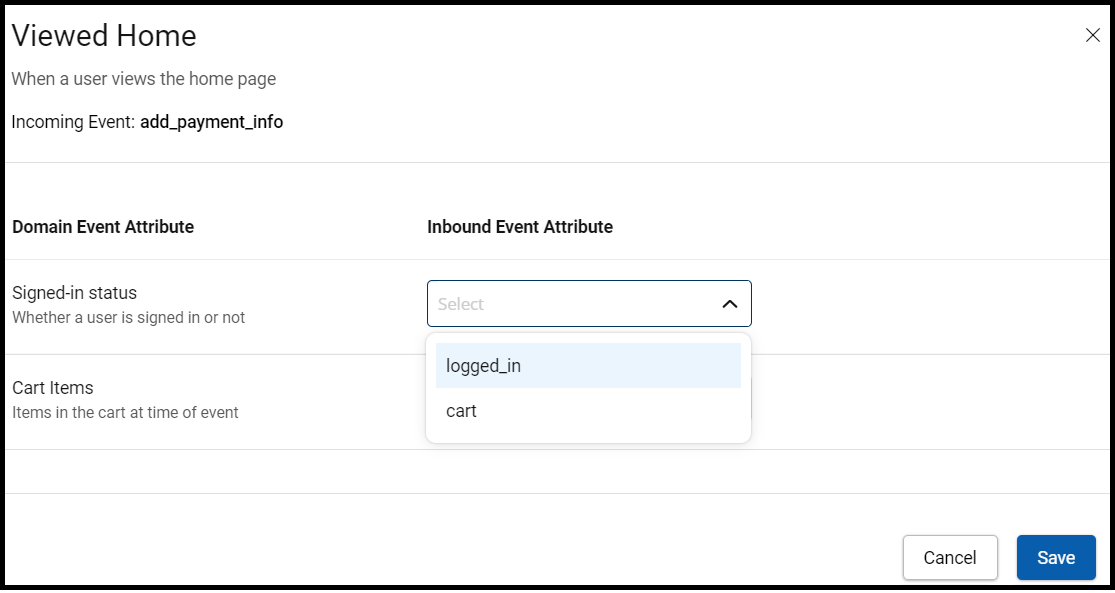
Mapping for an Event Attribute takes place immediately after clicking the “Save” button and the number in Attributes Mapped gets updated.
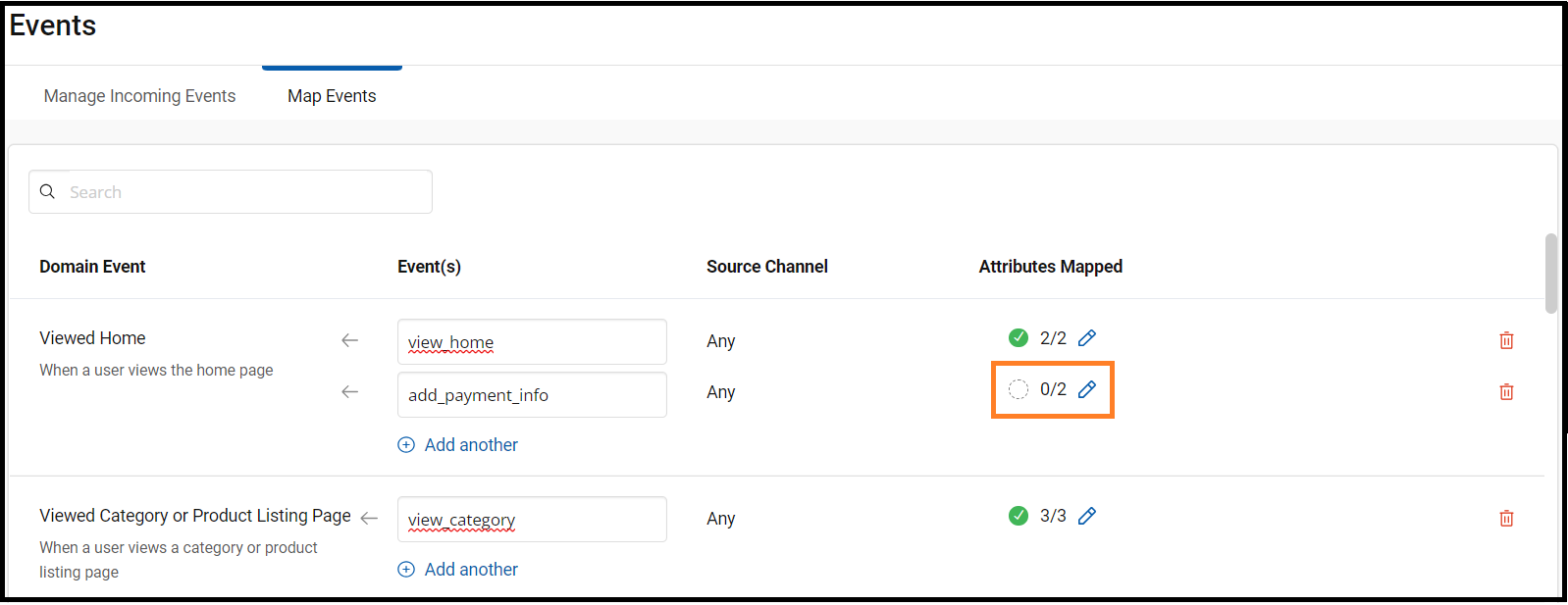
- To delete the namespace event, click edit (
 ) icon with respect to that namespace event.
) icon with respect to that namespace event.
Updated 9 months ago