Configuring Password Policy
The Password Policy feature allows you to secure and manage the Session AI platform user passwords.
- In the Admin menu, click the Password Policy tab.
The Configure Password Policy screen appears.
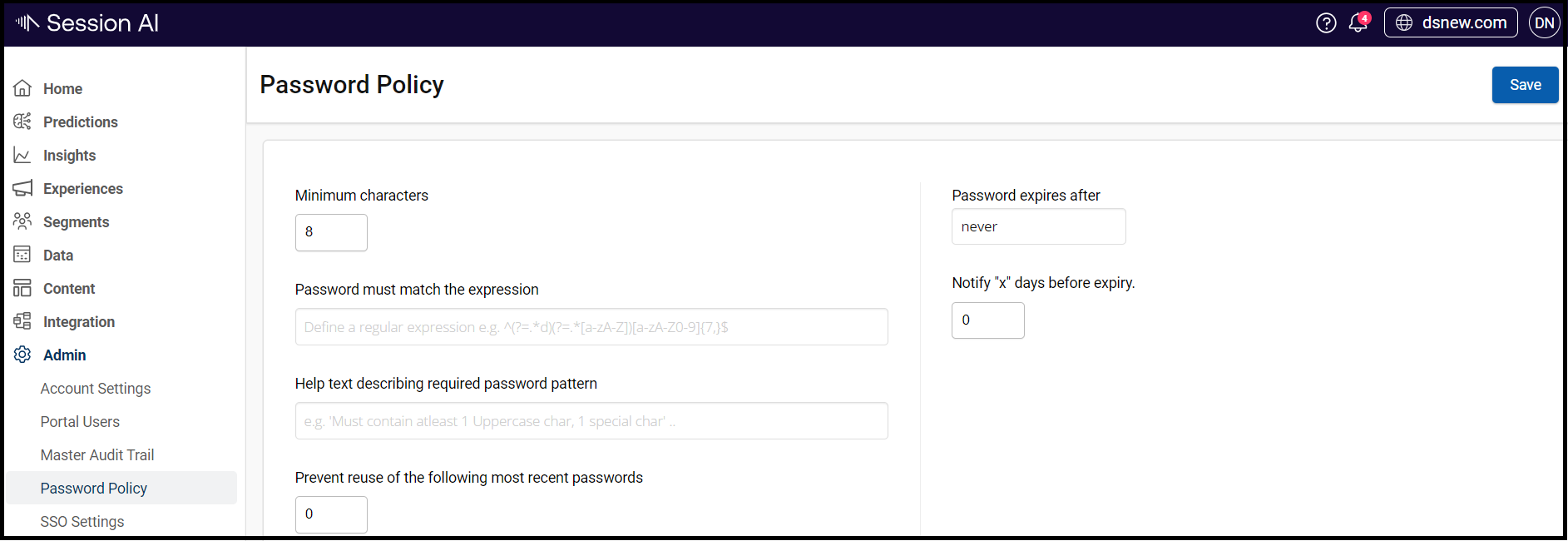
- Configure the following:
- Set minimum characters for the password. The default value is 8.
- Set the password to expire after a certain number of days or never. The default value is Never.
- Set a regular expression for the password. For example, ^(?=._d)(?=.[a-zA-Z])[a-zA-Z0-9]{7,}$_.
- Set a hint text for the required password pattern. The hint appears on the screen when the password does not match the regular expression. For example, the password must contain one upper case, one special character, etc.
- Set the number of previous passwords that cannot be reused. The default value is 0.
- Set how many days before the password expiration should the system notify the user. The default value is 0. For example, if you set the value as 10, the system sends the password expiration reminder when it is 10 days to password expiry.
- Click Save.
Updated 8 months ago