Viewing Master Audit Trail
The Master Audit Trail feature displays all the activities performed by any of the Platform users in the namespace. Admin can capture all audit trail events in a searchable sortable table for the specified date range. By default, the date range is set to last 30 days.
To view the Master Audit Trails, follow the steps given below:
- Log in to the Session AI platform.
- In the Admin menu, click the Master Audit Trail tab.
- The Master Audit Trail window displays the details of the action performed by all the platform users.
Note: Click filter icon to sort the displayed data based on Person, Action Type, and Object Type.
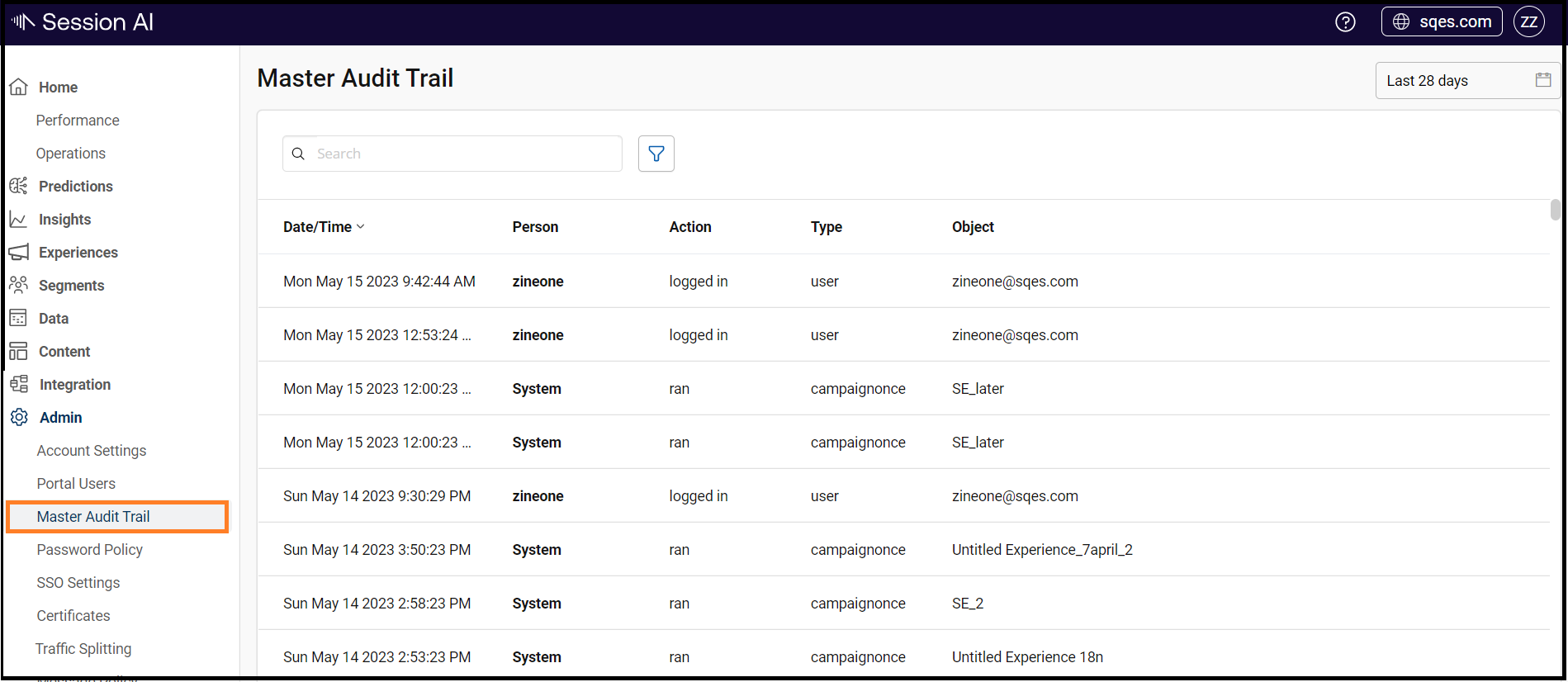
Updated 9 months ago