Understanding Data Channels
Data Channels are sources of incoming data in our cloud, which gather customer events from Session AI SDKs as well as from other pre-built collectors. They support data collection from a wide variety of data sources.
These data channels use API keys as a means to authenticate all incoming traffic before processing the received payloads.
- Log in to the Session AI platform.
- Click the Integration menu.
The Data Channels screen will get displayed with the following categories of channels:
- Devices: For devices sending data to Session AI
- Generic: Generic data collectors
- Store: For in-store access points sending data to Session AI
- Social : For Social platforms sending data to Session AI
- IOT: For Internet-enabled devices sending data to Session AI
- Chatbot: A named REST endpoint that is configured to receive incoming data from the selected chatbot framework
- CRM : For CRM applications sending data to Session AI
- Data Stores: For Relational, Big Data, and Cloud data stores sending data to Session AI
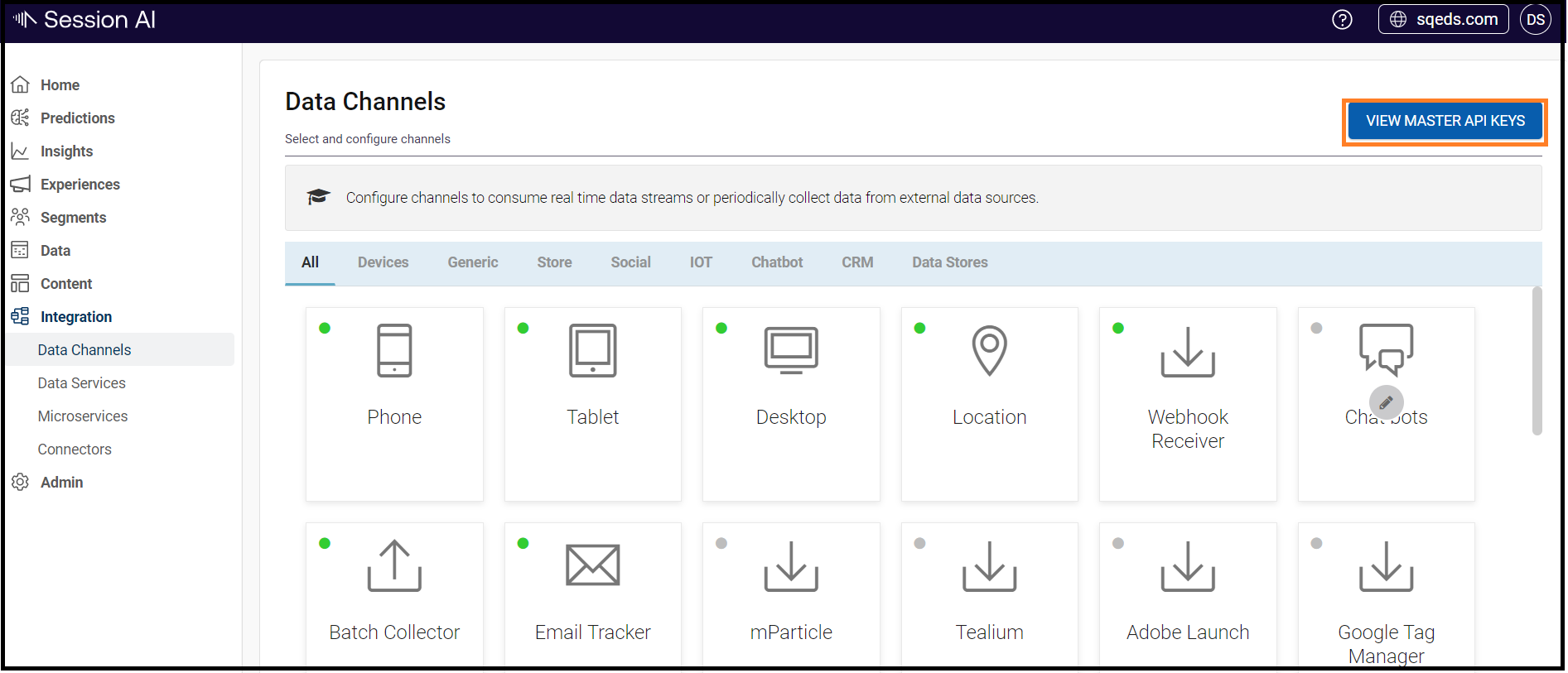
Devices
The Devices category comprises Phone, Tablet, and Desktop channels, which send data to Session AI using Session AI SDKs. These channels support the Android, iOS, and HTML5 platforms. You can download their respective Session AI SDKs and use them to instrument any enterprise application to send data to Session AI.
Generic
These are non-device channels that support data collection from different sources such as GeoFences, Webhook Receivers, Batch Collectors, and Email Tracker.
- Location: The Location channel allows you to set up a geofencing service, which triggers an event to Session AI when a Session AI SDK-enabled device/app enters or exits a virtual boundary as defined by the Geofence.
- Webhook Receiver: A Webhook Receiver channel is a named instance of REST endpoint configured to receive incoming data into the Session AI. The incoming data is typically an event stream that describes user activity, which can be in a real-time or historical data set.
- Batch Collector: A Batch Collector channel periodically reads data from an external data source.
- Email Tracker: When end-users open an email, an Email Tracker channel tracks the action and generates an event for further processing.
Chatbot
The Chatbot channel is a named REST endpoint that is configured to receive incoming data from the selected Chatbot framework. The designer of the chatbot can configure it to send data to the chatbot channel (named endpoint) by using the available configurations in the chatbot framework. The chatbot framework would be able to detect intents or action-phrases in the conversation and would be able to send the appropriate data to the chatbot channel. Intents in a chatbot framework represent a user-configurable setting that would allow it to keep an eye out for specific action phrases.
Updated 9 months ago