Creating an Ad-Hoc Query
With New Editor
This section describes the procedure to create and execute ad-hoc queries using the data captured and stored in the system.
Create an Ad-Hoc Query
- Log in to the Session AI platform, and click the Insights menu.
- In the Insights menu, click the Ad Hoc Queries tab. The Ad Hoc Queries screen displays the list of all the created queries.
- Click the Create New and then click New Editor.
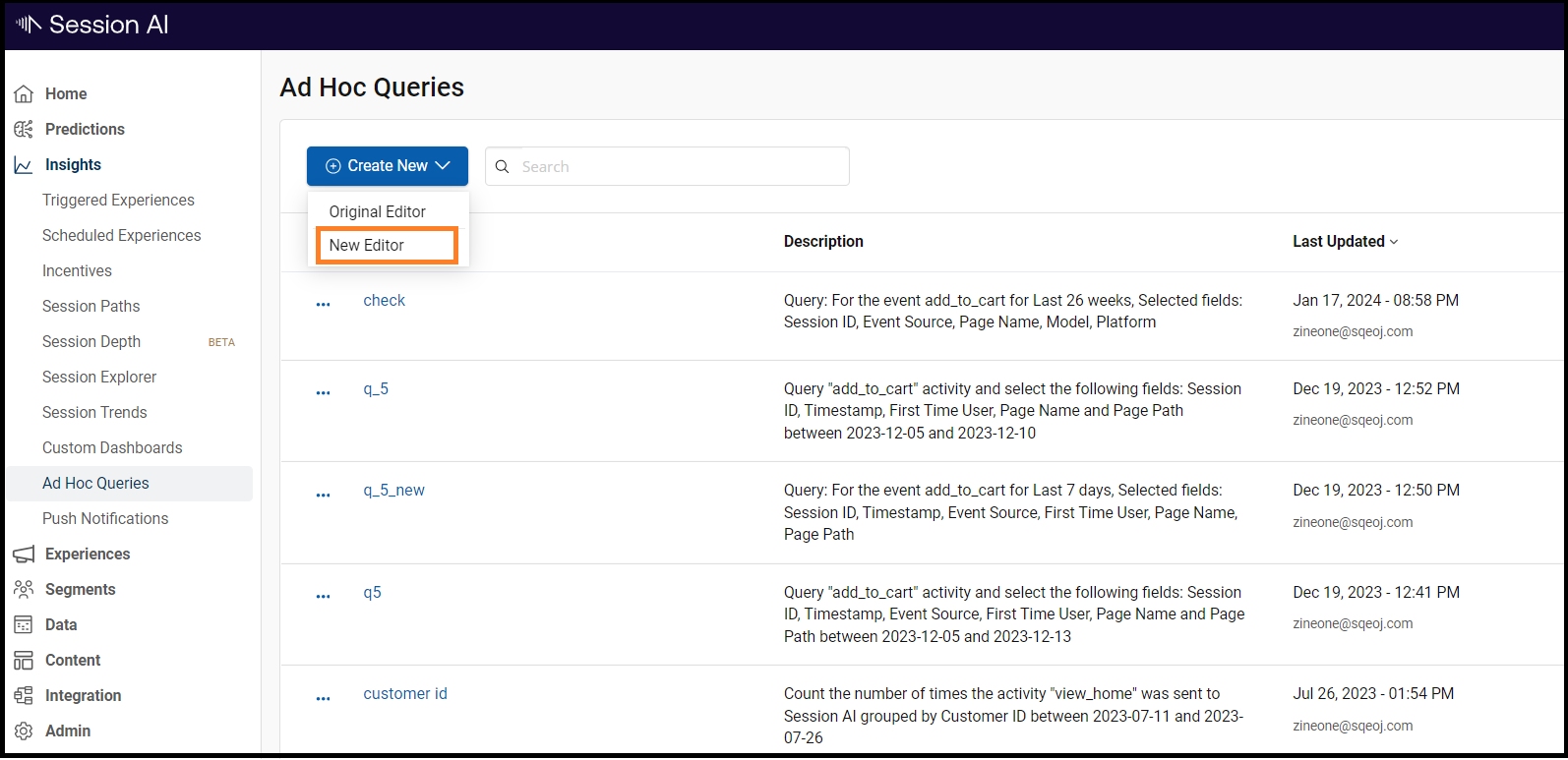
The Ad Hoc Queries Editor page is displayed.
- In the Ad Hoc Queries Editor field provide an appropriate name for the query.
- Click on the Get data for event field, and the list of all the namespace events will be displayed. Select the appropriate event.
- Select the time range in the Within this time period field.
- Click
 icon and a list of all the fields will be displayed. Select all the fields for which you want to run the query.
icon and a list of all the fields will be displayed. Select all the fields for which you want to run the query.
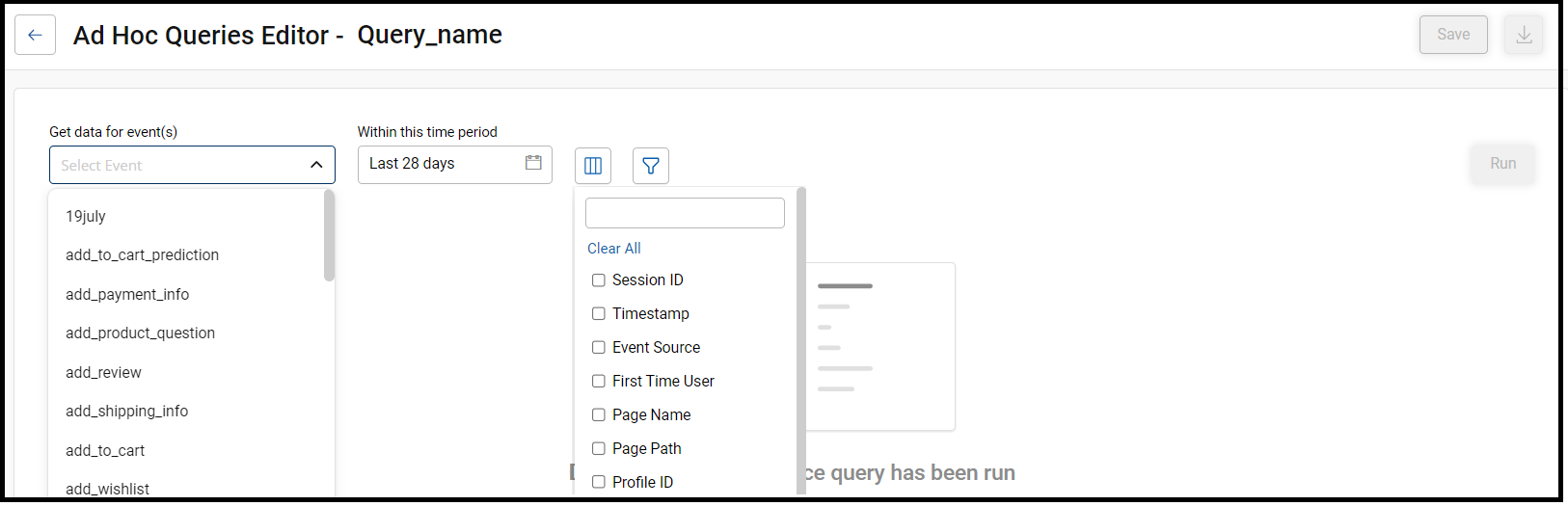
After selecting the appropriate options for all the fields.
- Click RUN. The result for the selected query will be displayed on the screen.
Note: You can select the filter icon to filter the query as per your requirement and click Run to get the result.
- Click Save once you get your query fulfilled.
After saving the query, the download icon in the right corner of the page will be activated.
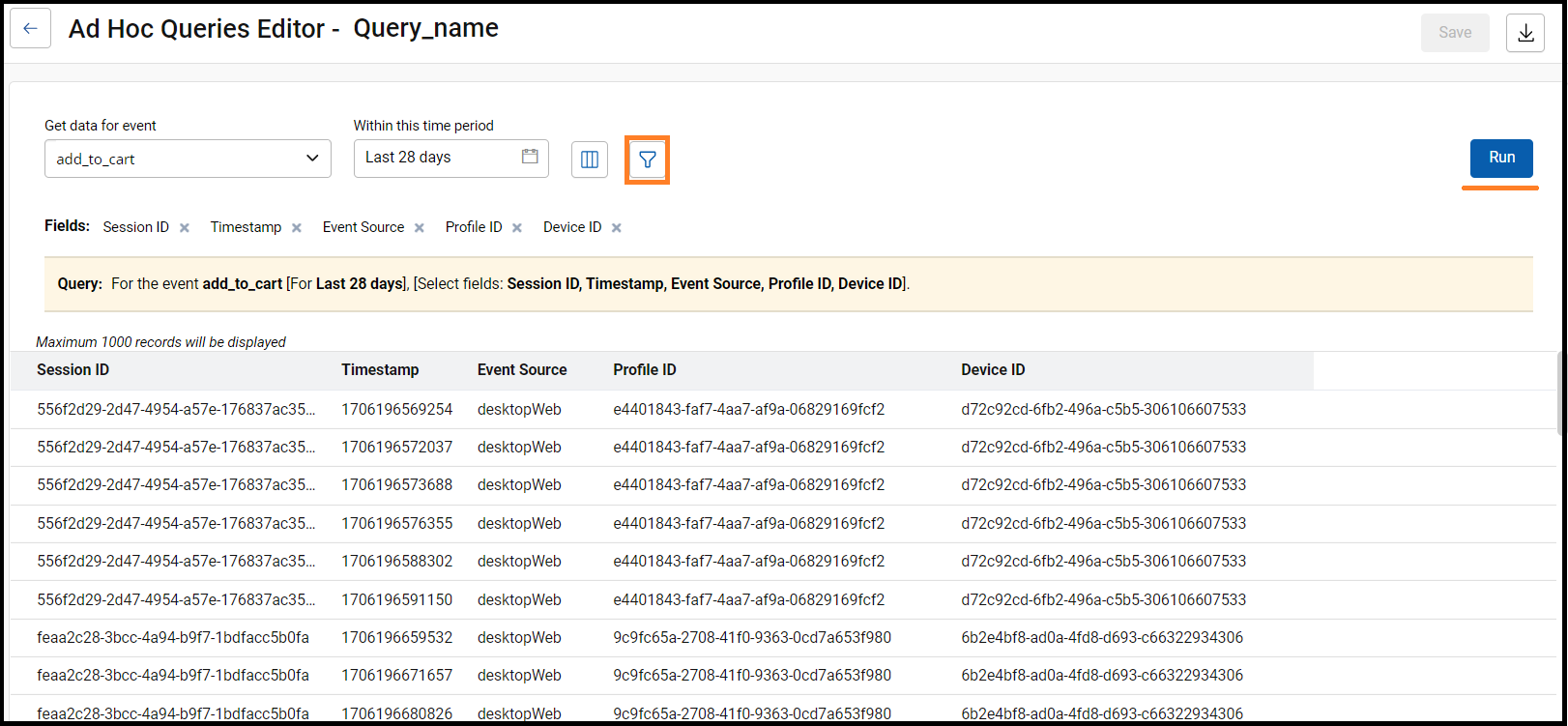
Executing the Ad-Hoc Query
- In the Insights menu, click the Ad Hoc Queries tab. The Ad Hoc Queries screen displays the list of all the created queries.
- Click
 icon to perform the following activity:
icon to perform the following activity:
- a. Run Query to execute and run the query.
- b. Edit Query to edit the query
- c. Audit Trail to view the audit trail for that query
- d. Delete to delete the query
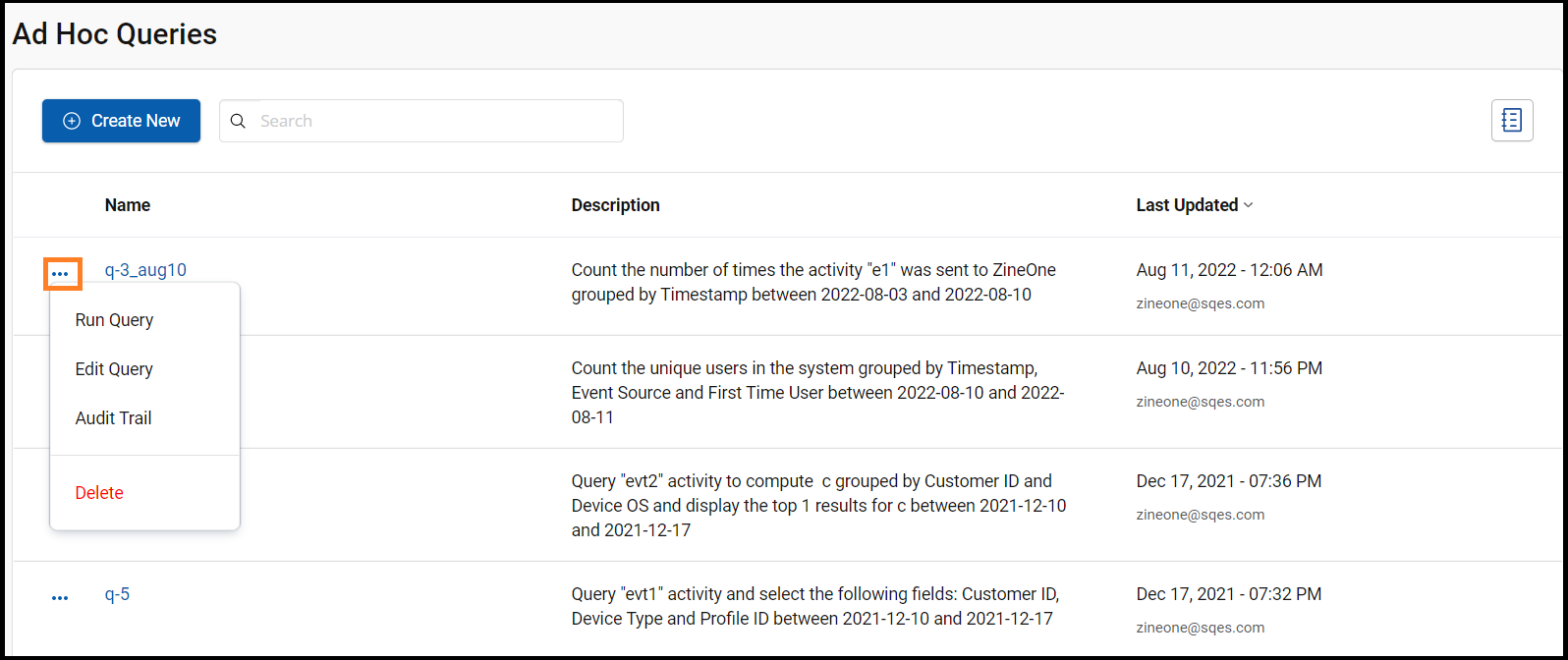
The Query Results window displays the search results.
- To download the search results, click the Download
 icon.
Download Records Onscreen and Download Full Data Set options are displayed. Select the appropriate option.
icon.
Download Records Onscreen and Download Full Data Set options are displayed. Select the appropriate option.
The system downloads an Excel sheet with the search results for the Download Records Onscreen option.
- Click Download Full Data Set, a popup appears, and then click Start Download to get the download.
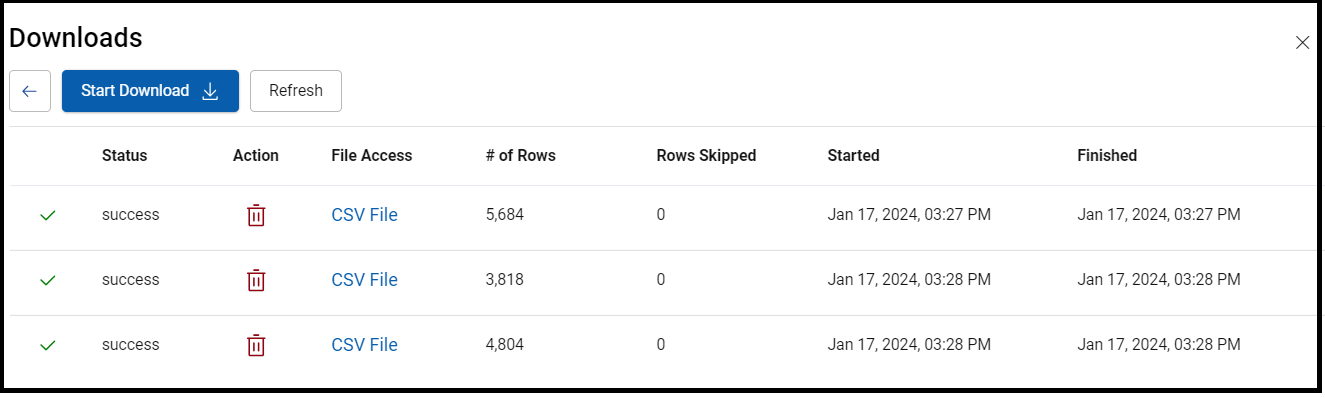
Updated 9 months ago