Performing Event Enrichment
Session AI enables you to enrich incoming events by giving you APIs to extract and process incoming event data and user attributes and enrich the user context to create powerful experiences.
The Session AI platform exposes javascript APIs and custom attributes in the Event Enrichment section. You can use the APIs and attributes for code processing to extract the collected event data, process it as per the requirement to enrich it, and decisions making such as sending relevant actions to the customers, engaging customers to perform new actions, etc.
To perform event data processing for an existing incoming event
- On the Data menu, click the Events tab.
The Events screen displays all the events that exist in your logged-in namespace. - To add the desired code that will be used for processing event data, click the Name of the event or Enrichment
 icon.
icon.
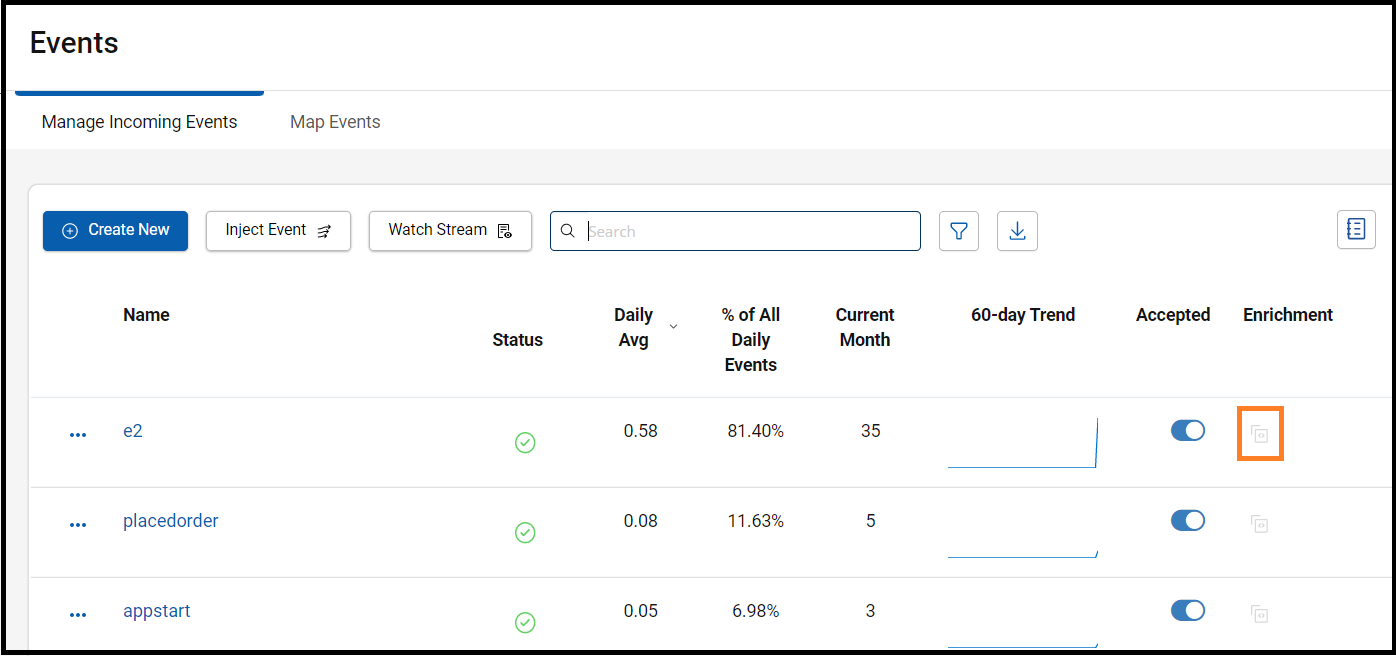
The Enrichment page displays the Custome Processing Script library.
You can use the code Snippets available on the right-hand section of the event processing script window or use any other javascript APIs as per your processing requirements. Adding Customers Attributes
Note:In the below given example, the script is used to set attributes in key-value pairs for the current user's profile. For example, the key is 'membership' and value is 'gold'. In addition, you can call a data service from the event enrichment code.
- Click Save.
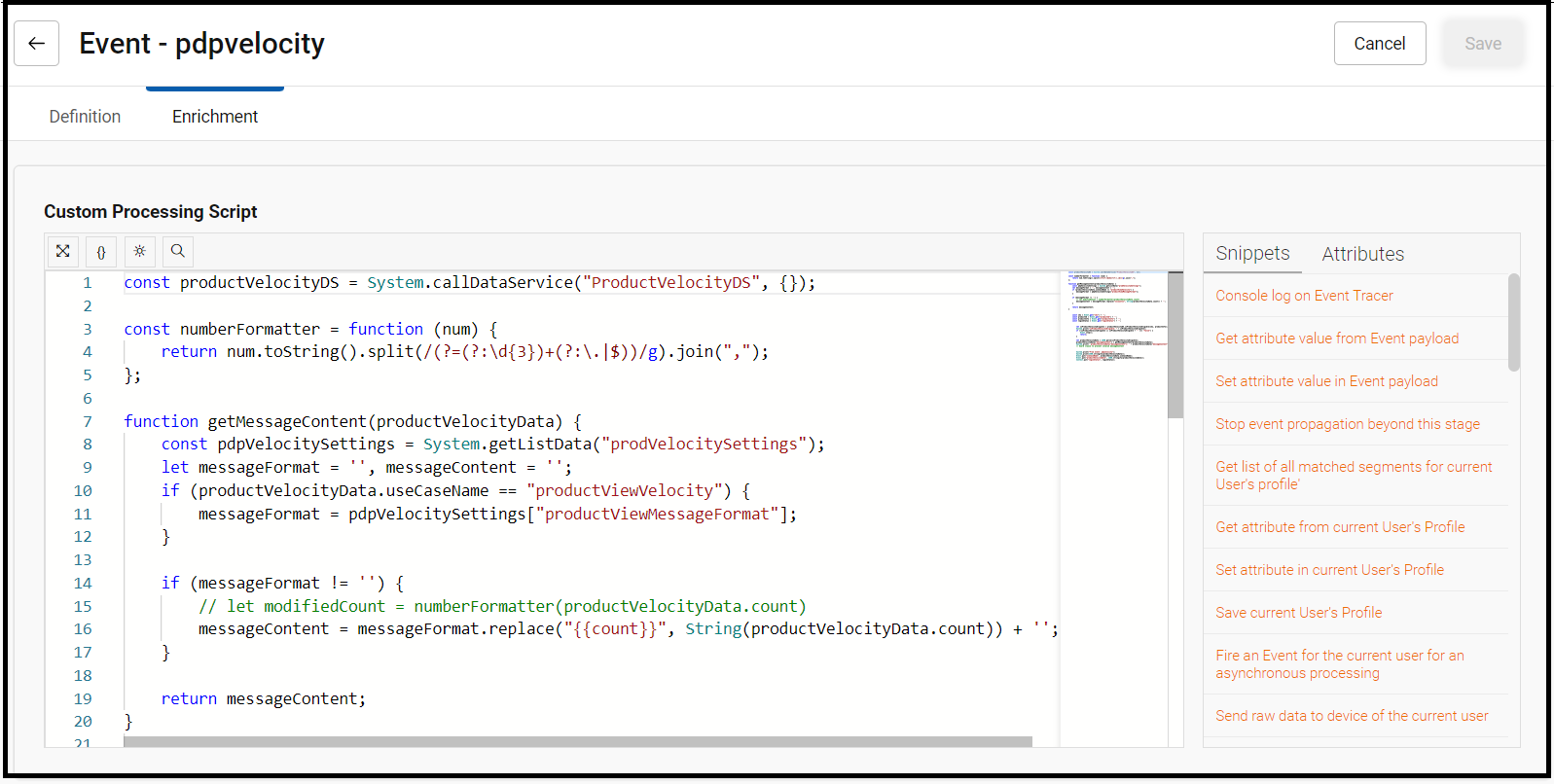
Note: Save button will be disabled till you make any changes.
Updated 9 months ago