Creating the List of Properties
The Session AI list of properties is a unique custom configuration containing key-value pairs defined in your namespace.
These property values can be referenced in various platform configurations such as:
- Server-side scripts
- Content of the action template
- During application runtime to enrich your use case.
For example: using the List of Properties, you can create a list of properties named Temperature that contains temperatures of various cities in the key-value pairs.
To create a list of properties
- In the Data menu, click the Properties tab.
Lists of Properties screen is displayed.
- Name: Name of the segment. It also provides a link to update segment instances to the latest available template version.
- Description: Displays the description of the properties.
- Number of Properties: Displays the total number of added properties.
Note: All the fields are sortable.
- Click

icon to perform the following activity:
- a. To Edit the Property
- b. Audit Trail to view the detailed information for the property.
- c. To Delete the Property
- To create a new list of properties, click Create New List.
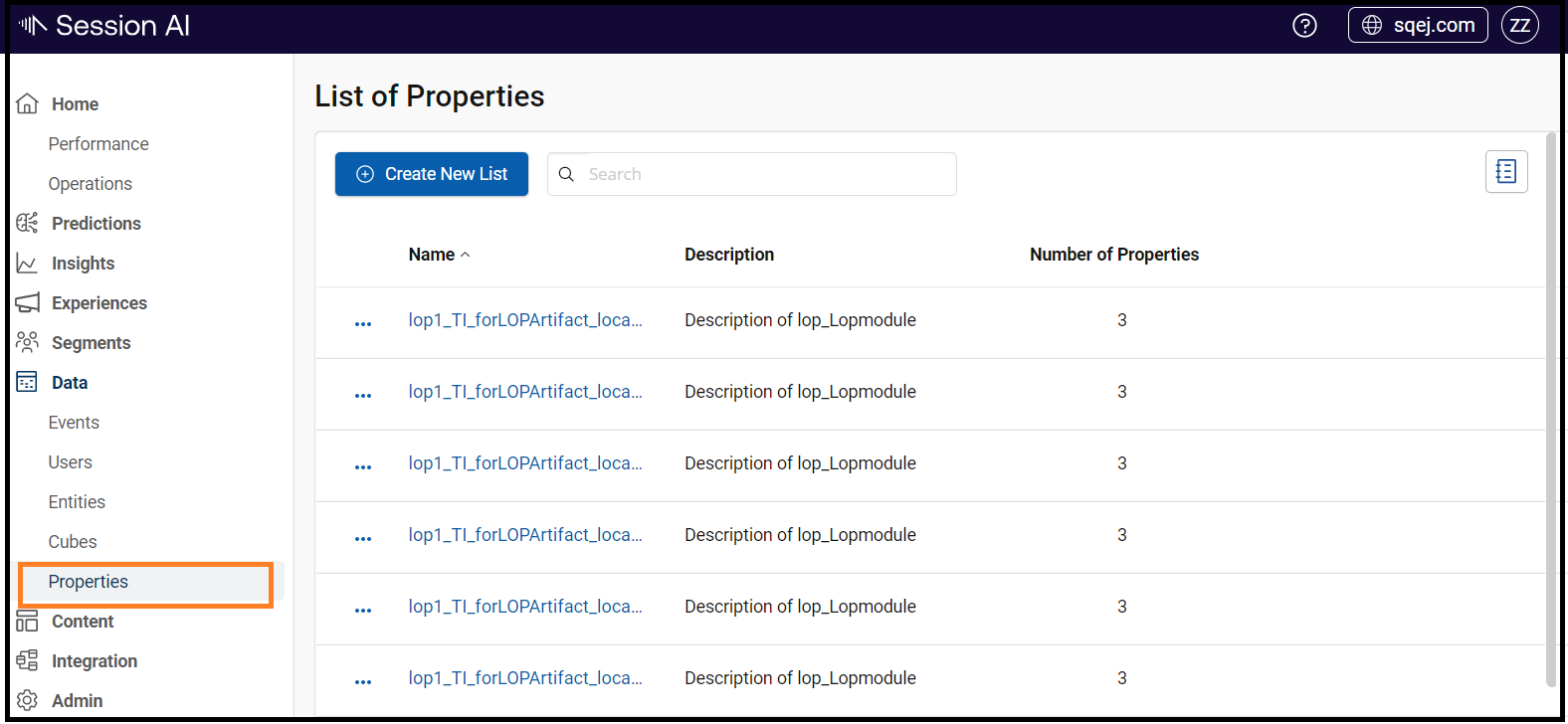
Manage the List of Properties page is displayed.
- Enter the following details:
- Name: Enter a unique name for the list of properties. In this example, we will enter Temperature.
- Description: Enter the description.
- Properties: Add one or more property name and value pairs and click Add New Property.
- Property Name: Name of the city. For example, Chicago.
- Property Value: Value of the temperature. For example, 14°C.
- Click Save.
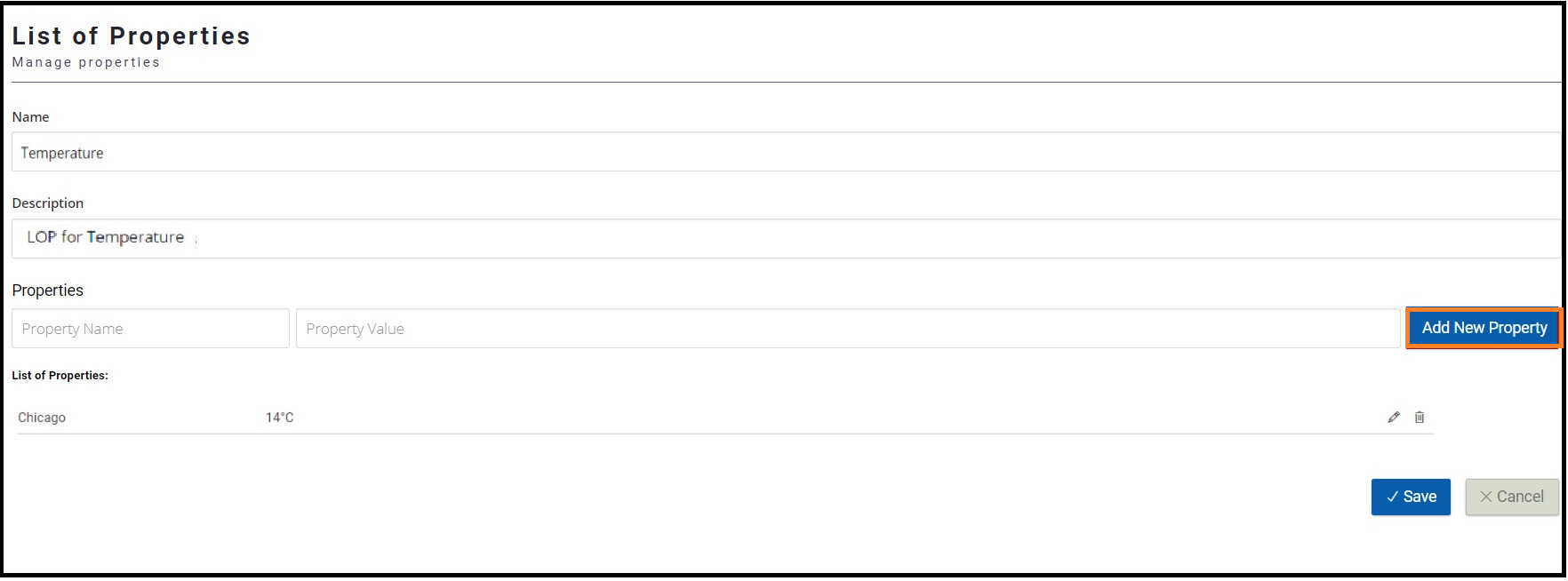
The system creates a list of properties.
Once you have created the list of properties, go to the Library menu and create a tagged content. On the content screen, use this property in the following format:
The temperature in Chicago is [[prop://Temperature:Chicago]].
Where Temperature is the name of the list of properties, and Chicago is the property name.
The system dynamically uses the value for the Chicago property name and displays the content on the action.
Updated 8 months ago