Viewing Page Audit Trail
The Audit Trail  icon is available at the upper-right corner of the page. The Audit Trail feature displays all the user activities performed in the namespace. Following are the activity details:
icon is available at the upper-right corner of the page. The Audit Trail feature displays all the user activities performed in the namespace. Following are the activity details:
- The user who performed the action
- The timestamp of the action
- The object that was affected
- The resultant action
To view the audit trails, follow the steps given below: (Here we are taking the example of Entities)
- Log in to the Session AI platform.
The Performance Overview screen is displayed. - In the Data menu, click the Entities tab.
- On the right corner of the page, click the Audit Trail
 icon.
icon.
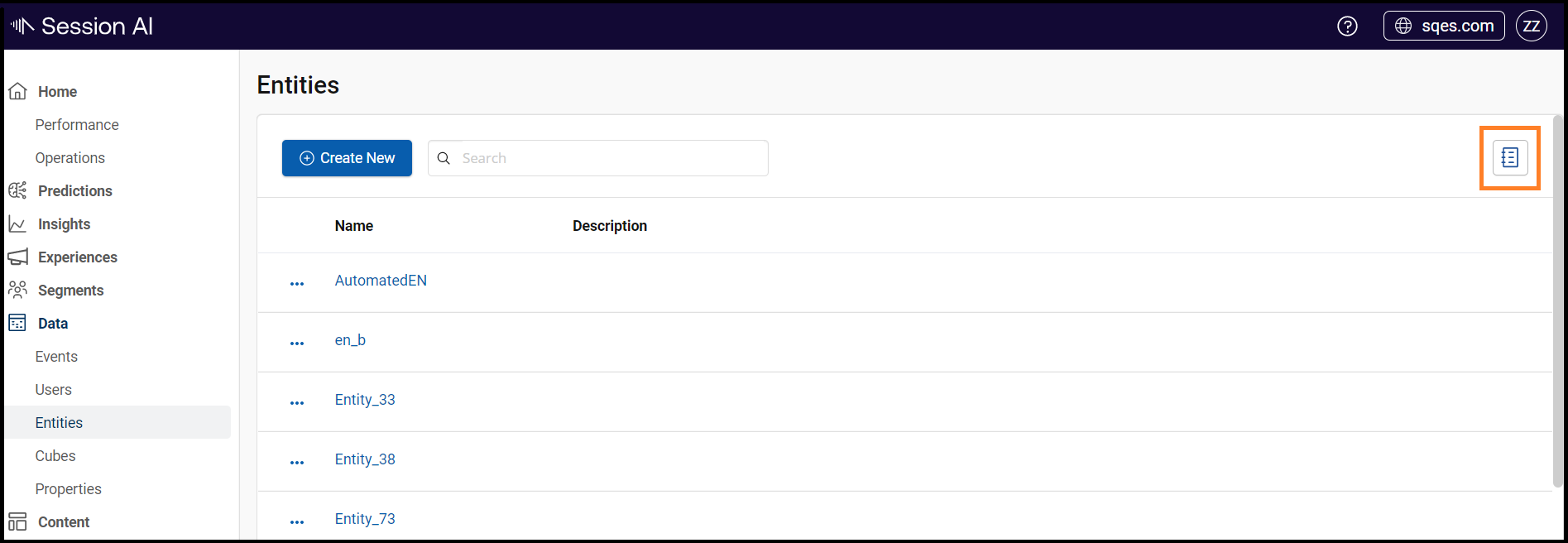
The Audit Trail window displays the details of the action performed.
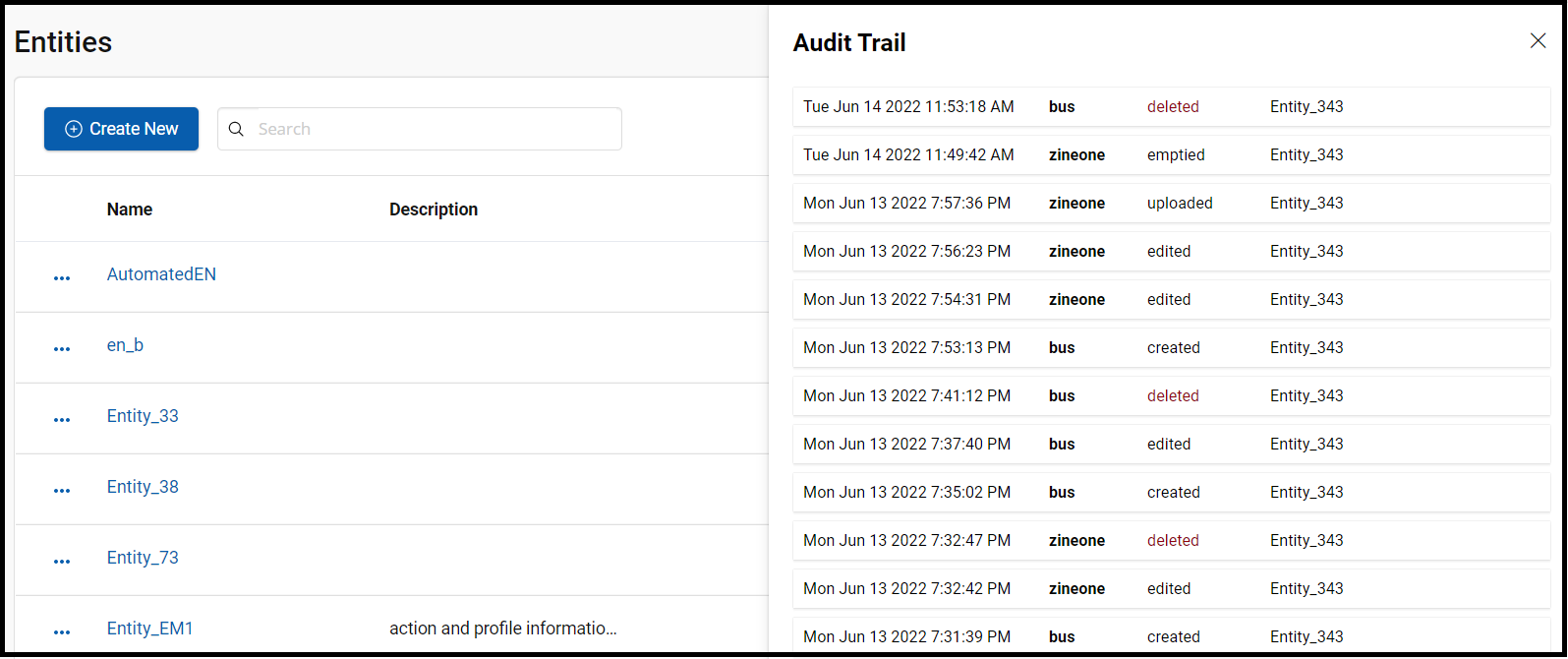
Updated 9 months ago