Splitting the Traffic
Traffic Splitting is an innovative feature that empowers administrators to define specific buckets for user sessions, offering enhanced control and flexibility over traffic management within our platform. Only the admin can view, create, and update the traffic split.
This system allows administrators to define traffic splits into various buckets for experimentation. Users can then target specific buckets for experiments and track performance metrics across these buckets. The goal is to ensure unbiased randomization, maintain consistent session tagging, and provide robust reporting for comparative analysis.
To create a Traffic splitting follow the steps given below:
- In the Admin menu, click the Traffic Splitting tab.
Lists of Traffic Splitting buckets are displayed.
- Split Group Name: Name of the traffic group.
- % of Total Sessions: Displays the percentage of sessions added to that group.
Note: When traffic split is not defined i.e. the default case, all the sessions fall into the 'Remaining' bucket also known as the none bucket.
- To create a new split group, click Create New .
- In the blank text box, enter the unique group name and the percentage of sessions for that group.
- Click Save to save the created group
a. To Edit, re-write the name or change the percentage and save the changes
b. To Delete , click the delete icon
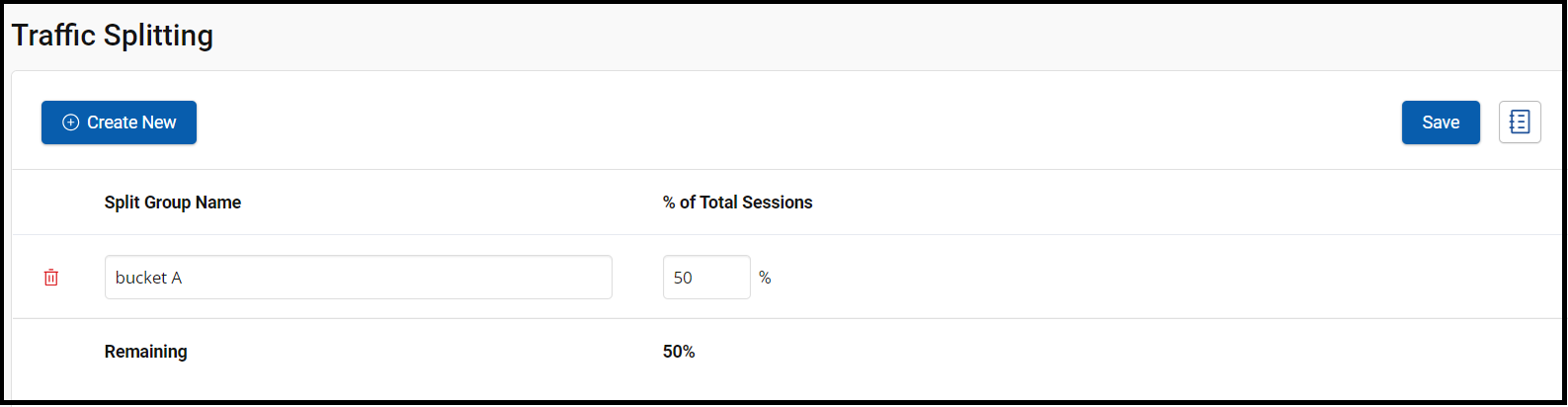
Updated 9 months ago