Managing Deep Links
Deep Links are links that redirect customers to another webpage or app. Add deep links to use them in the action templates. You can also modify and delete them.
- In the Content menu, click the Links tab.
The Links screen displays all the added links. - To add a new link, click Create New.
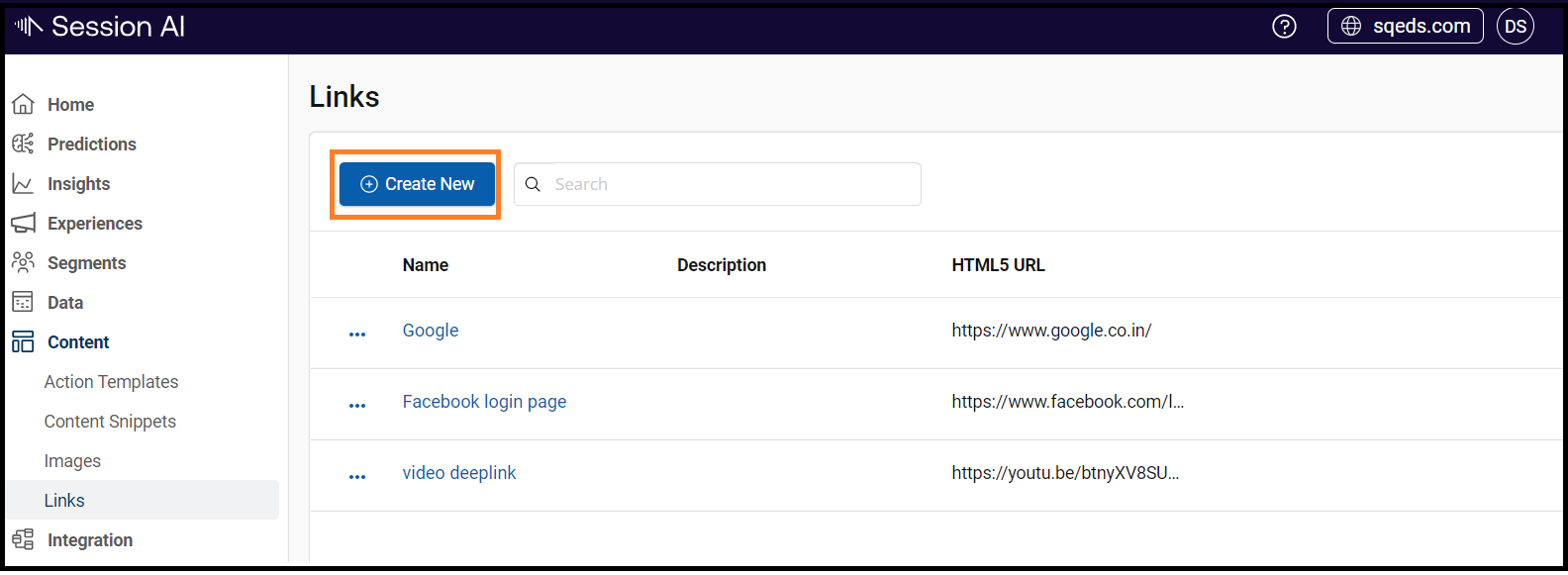
The Links window is displayed.
3. Enter the following details.
- Name: Enter the display name for the link. This key cannot be modified.
- Description: Enter the description for the link.
- Html5 URL: The deep link URL for HTML5.
- iOS URL: The deep link URL for iOS.
- Android URL: The deep link URL for Android.
- Click Save.
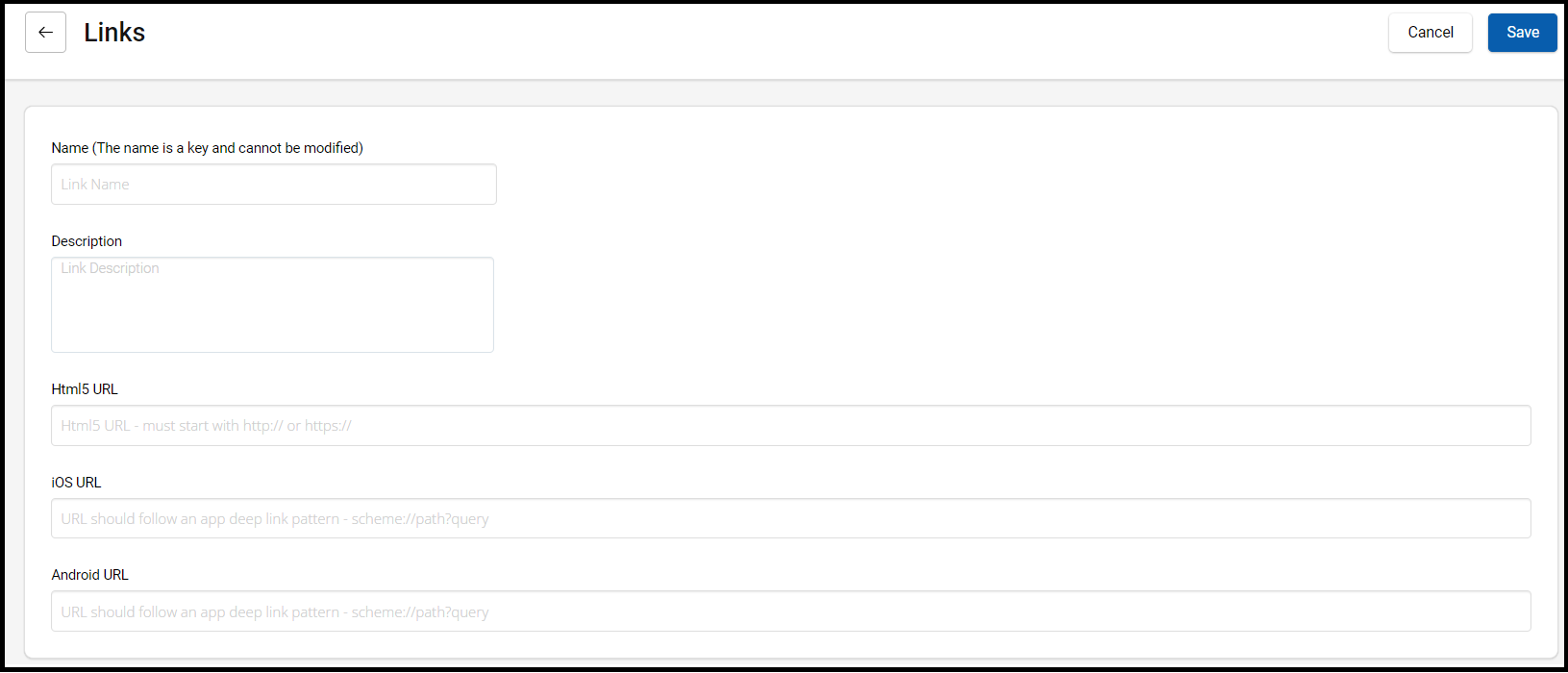
The newly added links appear on the screen.
5. Click  icon to perform the following activity:
icon to perform the following activity:
a. To Edit the link
b. To Delete the link.
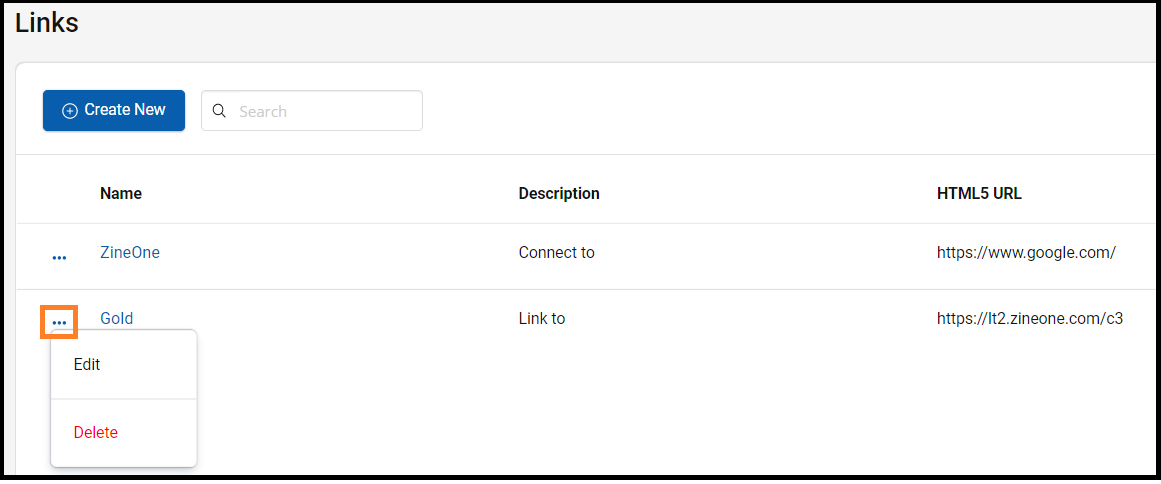
NoteThe URL must begin with http:// or https://.
Updated 8 months ago