Managing In-Session Segments
Viewing In-Session Segments
- In the Segments menu, click the In-Session Segments.
The list of all the In-Session Segments is displayed.
- Name: Name of the In-Session segment. It also provides a link to the view and edit In-Session segment.
- Created: Displays the date when this In-Session segment was created and the name of the user who created it.
- Last Updated: Displays the date when this segment was last updated and the name of the user who made the last update.
Note: All the fields are sortable. Click to sort the segments.
- Click
 icon to perform the following activity:
icon to perform the following activity:
- a. To Edit the In-Session segment
- b. To view the Audit Trail of the In-Session segment.
- b. To Delete the In-Session segment.
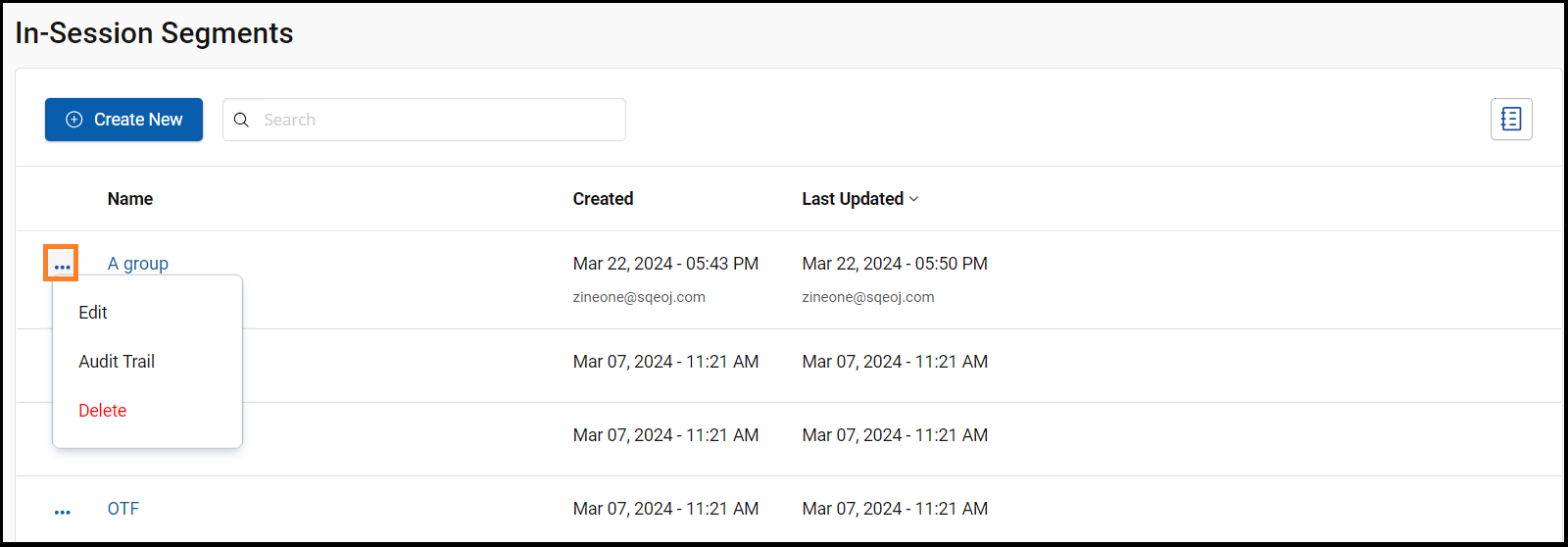
Updated 9 months ago