Creating Validators
To create Validators, follow the steps given below
- In the Predictions menu, click Validators.
The Validators screen is displayed. - Click the CREATE VALIDATOR button located in the upper-right corner.
The New Validator window appears. - Enter the following details:
- Validator Name: Enter the unique display name for a validator.
- Code Editor: Enter the code as per requirement.
- Click SAVE.
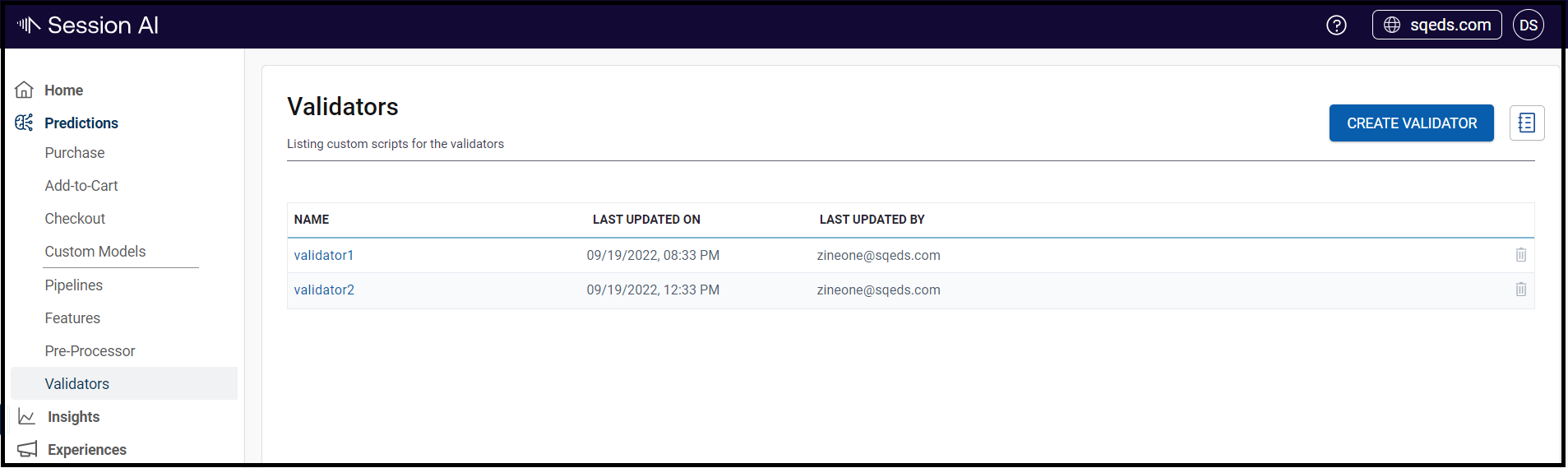
Updated 8 months ago