Deleting User Data
Resetting the system deletes only the events and user profile data from your account. The definitions of dynamic segments, triggers, interactions, journeys, and content are not deleted.
- In the Admin menu, click the Delete User Data tab.
The System Reset screen appears. - Click Delete User Data. A warning message appears. Click Yes.
- After you request to delete the data, click Check Deletion Status to check the status.
The system displays the deletion status.
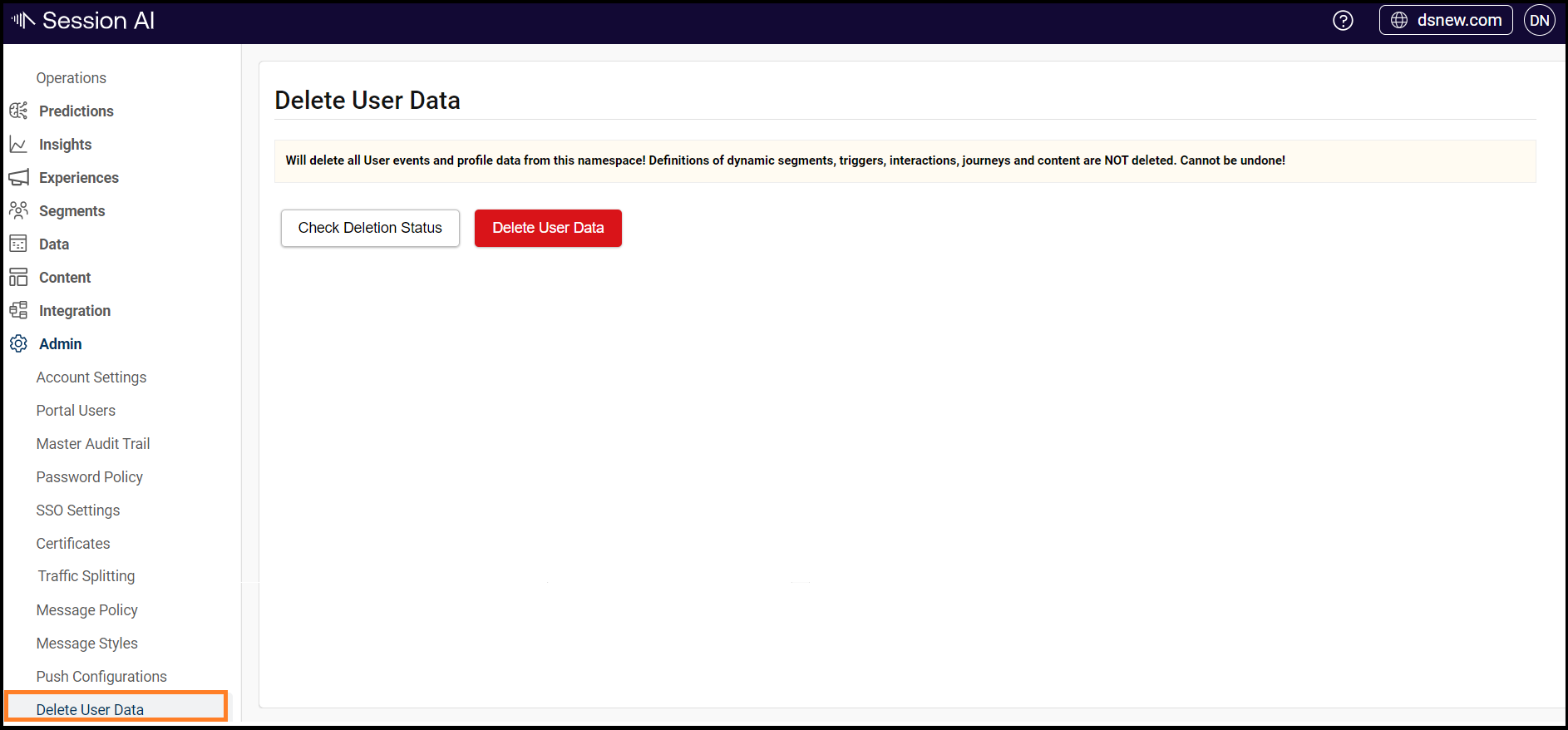
Updated 9 months ago